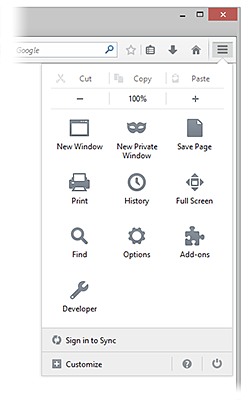I don't see the settings icon when opening menu.
I want to ensure that Firefox automatically updates when I open it. I'm using Windows 7. When I click the menu icon (3 horizontal bars) there isn't an icon for settings. How do I find the settings icon?
I want to ensure that Firefox automatically updates when I open it. I'm using Windows 7. When I click the menu icon (3 horizontal bars) there isn't an icon for settings. How do I find the settings icon?
All Replies (2)
No "gear" icon, labeled as Options, in the Menu Panel.
If it's not there, see this: https://support.mozilla.org/en-US/kb/customize-firefox-controls-buttons-and-toolbars#w_having-problems
Use the Restore Defaults button to 'reset' to the default UI placement of icons.
See: