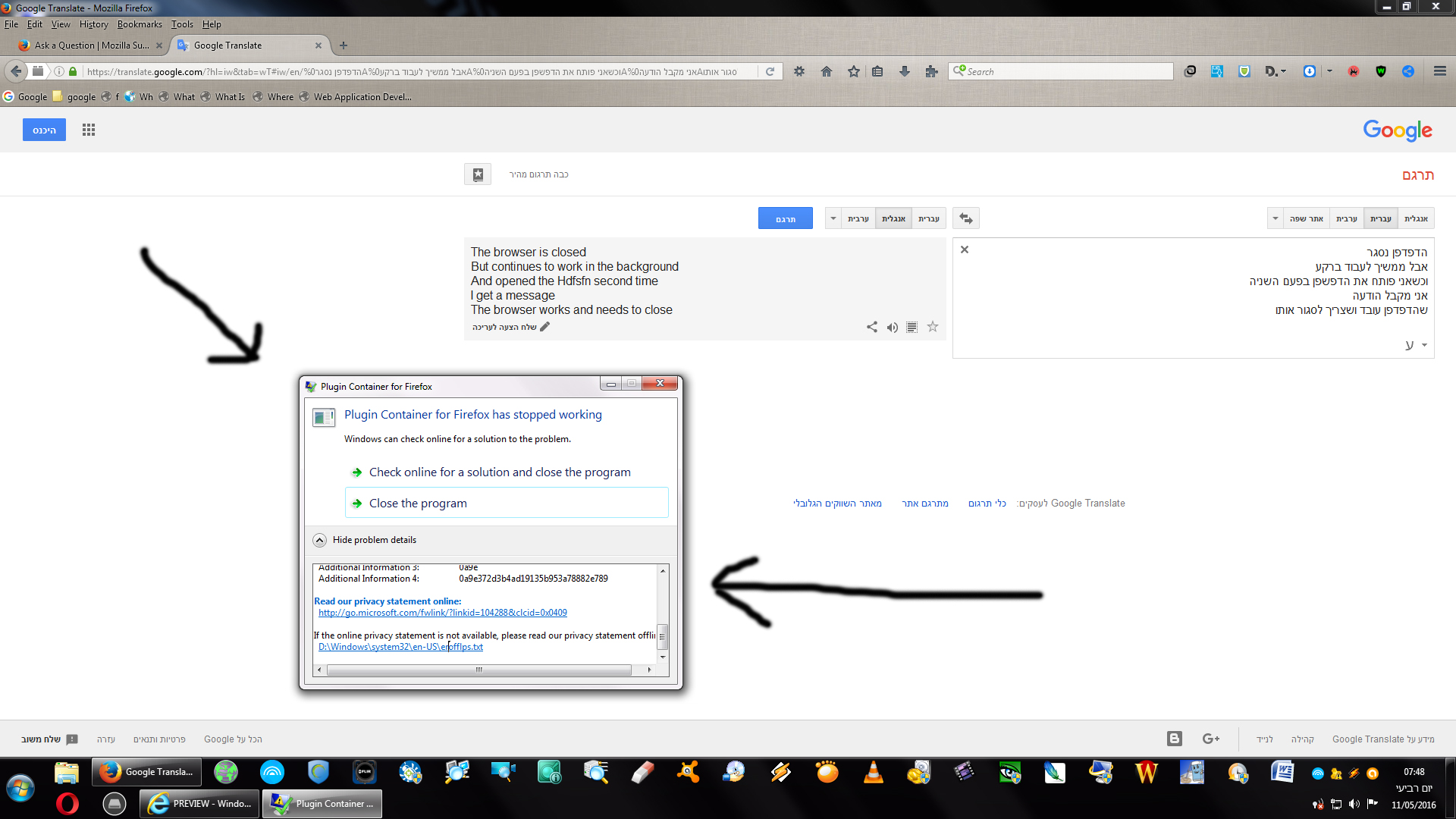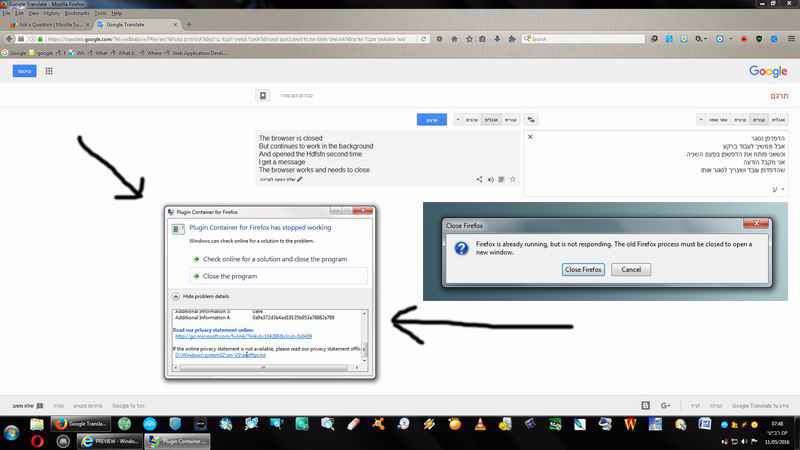fire fox keep run wen i close
fire fox keep run wen i close
The browser is closed But continues to work in the background When I open the browser for the second time I get a message The browser works and needs to close
Ọ̀nà àbáyọ tí a yàn
Are you using the "Clear history when Firefox closes" feature to clear any personal data like the cookies when you close Firefox?
- Tools > Options > Privacy > Firefox will: "Use custom settings for history": [X] "Clear history when Firefox closes" > Settings
- https://support.mozilla.org/kb/remove-recent-browsing-search-and-download-history
Using this feature to clear the cookies on exit will make Firefox create plugin-container processes to clear data stored by extensions.
Ka ìdáhùn ni ìṣètò kíkà 👍 6All Replies (3)
Use one of these to close Firefox if you are currently doing that by clicking the close X on the Firefox title bar.
- "3-bar" menu button > Exit (Power button)
- Windows: File > Exit
- Mac: Firefox > Quit Firefox
- Linux: File > Quit
You can check in the Windows Task Manager to see if there are Firefox or plugin-container processes left and how long it takes Firefox to close completely.
fire fox keep run wen i close
Ọ̀nà àbáyọ Tí a Yàn
Are you using the "Clear history when Firefox closes" feature to clear any personal data like the cookies when you close Firefox?
- Tools > Options > Privacy > Firefox will: "Use custom settings for history": [X] "Clear history when Firefox closes" > Settings
- https://support.mozilla.org/kb/remove-recent-browsing-search-and-download-history
Using this feature to clear the cookies on exit will make Firefox create plugin-container processes to clear data stored by extensions.