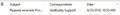combine folder column headers into single two-line column header
Is it possible to get the message list headers onto a single column like in Outlook or Windows Live?
Ti ṣàtúnṣe
Ọ̀nà àbáyọ tí a yàn
reb01501 said
No, I'm talking about the message list headers as shown in the attached image. They were taking too much space on my screen so I removed all but the three columns shown. I was wondering if there was a way to combine those 3 columns (and the info shown from each message) into a single two-line column the way that Outlook and Win Live do.
No there is not.
Ka ìdáhùn ni ìṣètò kíkà 👍 0All Replies (4)
Are you taking about the window layouts described here http://kb.mozillazine.org/Window_layout_-_Thunderbird
No, I'm talking about the message list headers as shown in the attached image. They were taking too much space on my screen so I removed all but the three columns shown. I was wondering if there was a way to combine those 3 columns (and the info shown from each message) into a single two-line column the way that Outlook and Win Live do.
Ọ̀nà àbáyọ Tí a Yàn
reb01501 said
No, I'm talking about the message list headers as shown in the attached image. They were taking too much space on my screen so I removed all but the three columns shown. I was wondering if there was a way to combine those 3 columns (and the info shown from each message) into a single two-line column the way that Outlook and Win Live do.
No there is not.
This feature has been requested since at least 2005:
https://bugzilla.mozilla.org/show_bug.cgi?id=307070
You can achieve something like that in TB by selecting 2 or more messages in the Threads Pane, and then viewing 'N Conversations' in the Message Pane (F8).