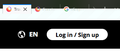Tab bar has moved down into webpages so titles no longer visible.
One day the tab titles partially dropped down off the black strip of the tab bar into the web pages. It is now very hard to read the titles. How do I get them back up? Thanks for your help.
All Replies (6)
What else should I try?
When the window is maximised, the tab title bars sit up in the black strip, easily visible.
press and release the ALT key. Internet Explorer showing the menu bar in response to pressing ALT. This will make the menu toolbar appear temporarily, and you can use the keyboard or mouse to access it normally, after which it goes back into hiding.
Thanks for responding, Senali. I'm using Firefox though and the alt key doesn't have any effect. Also, I'd like to just glance up and see my tab names.
Senali Madawala said
press and release the ALT key. Internet Explorer showing the menu bar in response to pressing ALT. This will make the menu toolbar appear temporarily, and you can use the keyboard or mouse to access it normally, after which it goes back into hiding.
Thank you very much.
Choose the right URL. Before your website goes live, you need to select a URL. ...
Create titles and descriptions for each page. ... Utilize anchor text. ... Add alt text to all your images. ... Give your site structure with the right headers.