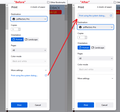I can't use the new print modals. What alternatives are available in Thunderbird and Firefox?
I have visually-induced vertigo/supermarket syndrome.
I have a hard time aviding accidental scrolling in the new print modals. @#$%^ modals. Because of the accidental scrolling, because they scroll in front of other elements in the same window, and because the modals aren't designed for page down, and because they don't integrate with system-level print options, these don't work for me.
So far I've been using the system print dialogues instead of the Firefox and Thunderbird print modals, but I accidentally updated Thunderbird a few months ago, and lost access to the system print dialogues.
Ọ̀nà àbáyọ tí a yàn
Here is a thought about how to make the print overlay more suitable:
(A) Black out the preview, and (B) Move the link to the system dialog to the top of the right panel
(Before and after screenshot attached)
This is the code:
/***** Fx97 Print Overlay - userChrome.css *****/
/*** Black out the preview ***/
.dialogBox.printDialogBox print-preview {
background-color: #000 !important;
}
.dialogBox.printDialogBox print-preview .previewStack {
opacity: 0 !important;
}
/*** Switch the Setup panel display order ***/
/* Apply grid layout so we can control the section order */
#print .body-container {
display: grid !important;
}
/* (1) System dialog link to the top */
#print .body-container #system-print {
grid-row: 1 !important;
margin-bottom: 0 !important;
}
/* (2) Destination (printer) */
#print .body-container #destination {
grid-row: 2 !important;
margin-bottom: 0 !important;
}
/* (3) All other settings */
#print .body-container #settings {
grid-row: 3 !important;
}
/***** End of Print Overlay Hacks 2022-02-12 *****/
Ka ìdáhùn ni ìṣètò kíkà
👍 0
All Replies (15)
Transferring to the Firefox forum as the Thunderbird print is largely a copy of that in Firefox.
Hi Marja, currently there is no way to skip past the preview, but there is a "Print using the system dialog..." link in the panel on the right side.

Regarding scrolling, you need to click one side or the other to control where Firefox receives the PageDown keypress. Otherwise, because the "Destination" selector is focused by default, PageDown changes the printer and causes the overlay to be redrawn.
If you need to hide/block the preview portion of the overlay, or other portions of the overlay, and you are comfortable with userChrome.css code, I can look into how to do that.
Unfortunately, I can't avoid accidentally scrolling either the preview or the panel, so I need to bypass both and go straight to the system dialogue...
Also, I have to Page Down to get to the "Print using the system dialog..." option. Puting that higher in the list might make it easier for users to find it and to reach it without @#$% scrolling.
MarjaE said
Unfortunately, I can't avoid accidentally scrolling either the preview or the panel, so I need to bypass both and go straight to the system dialogue...
There are bugs on file to add this in the future, but I don't know whether/when it will land.
MarjaE said
Also, I have to Page Down to get to the "Print using the system dialog..." option. Puting that higher in the list might make it easier for users to find it and to reach it without @#$% scrolling.
Do you use a userChrome.css file?
Yes, I do.
Ọ̀nà àbáyọ Tí a Yàn
Here is a thought about how to make the print overlay more suitable:
(A) Black out the preview, and (B) Move the link to the system dialog to the top of the right panel
(Before and after screenshot attached)
This is the code:
/***** Fx97 Print Overlay - userChrome.css *****/
/*** Black out the preview ***/
.dialogBox.printDialogBox print-preview {
background-color: #000 !important;
}
.dialogBox.printDialogBox print-preview .previewStack {
opacity: 0 !important;
}
/*** Switch the Setup panel display order ***/
/* Apply grid layout so we can control the section order */
#print .body-container {
display: grid !important;
}
/* (1) System dialog link to the top */
#print .body-container #system-print {
grid-row: 1 !important;
margin-bottom: 0 !important;
}
/* (2) Destination (printer) */
#print .body-container #destination {
grid-row: 2 !important;
margin-bottom: 0 !important;
}
/* (3) All other settings */
#print .body-container #settings {
grid-row: 3 !important;
}
/***** End of Print Overlay Hacks 2022-02-12 *****/
Nice! Thank you!
For the button order change, this avoids the big gaps (using flex instead of grid) and also adds button-like styling to the link which may or may not make it easier to hit. Screenshot attached.
/*** Move "Print using the system dialog..." to the top ***/
/* Apply flex layout so we can control the section order */
#print .body-container {
display: flex !important;
flex-direction: column;
}
/* (1) System dialog link to the top */
#print .body-container #system-print {
order: 1 !important;
margin-bottom: 0 !important;
}
/* Use button-like styling behind the link */
#print .body-container #system-print #open-dialog-link {
color: var(--in-content-page-color); /* link styling overrides this */
background-color: var(--in-content-button-background);
border: 1px solid var(--in-content-border-color) !important;
border-radius: 6px !important;
padding: 8px !important;
}
#print .body-container #system-print #open-dialog-link:hover {
color: var(--in-content-button-text-color-hover); /* link styling overrides this */
background-color: var(--in-content-button-background-hover);
}
/* (2) Destination (printer) */
#print .body-container #destination {
order: 2 !important;
margin-bottom: 0 !important;
}
/* (3) All other settings */
#print .body-container #settings {
order: 3 !important;
}
I did discover something that may be useful.
Menu app icon > Preferences > General in search type 'Config Editor' - see image below as guide. click on 'Config Editor' to open 'Advanced Preferences' in new tab
In search type: tab_mod I had default setting: 'print.tab_modal.enabled' = 'True', so I would get the 'Print Preview' screen.
When I changed setting 'print.tab_modal.enabled' to 'false' then right on email and choose 'Print', I am now offered the printer 'Print' screen - see below. It by passes the Thunderbird Print Preview screen.
The latest versions of Firefox and Thunderbird disable that accessibility setting; I think newer versions are eventually supposed to replace it.
MarjaE said
The latest versions of Firefox and Thunderbird disable that accessibility setting; I think newer versions are eventually supposed to replace it.
Disable what ? Are you talking about the 'Config Editor' ? Or the preference print.tab_modal.enabled ?
I'm using the latest Thunderbird release and it is in my settings. But you could add it if it is not in yours.
I understand - you are talking about Firefox. Yes, there seems to be issues with Firefox on using that preference, but I'm not surprised. Sadly, Firefox developers are not known for listening and acting upon Users requirements. They have deliberately added excessive unnecessary space between all menu items, because they believe users should get used to scrolling unncessarilly. In business environments, it is considered bad development to design products that cause usability issues - they have probably designed it for people using phones - small screens or those using a MAC where the pixel size is so much smaller. So I do understand your position.
Let me know if you need to fix all the menus.
Re: Your question "What alternatives are available in Thunderbird and Firefox?" It is working ok in Thunderbird.
I understand the question owner is aware of this bug report, but for anyone else locating this question: https://bugzilla.mozilla.org/show_bug.cgi?id=1712104
Hopefully, this may see some action from the developers. I'm always positive that one day someone just might realise that Users have a valuable input.
Ti ṣàtúnṣe
"Disable what ?"
The latest versions of Firefox removed the option to use an accessible print dialogue.
The latest versions of Thunderbird seem to have reverted users' settings, but not removed the option.