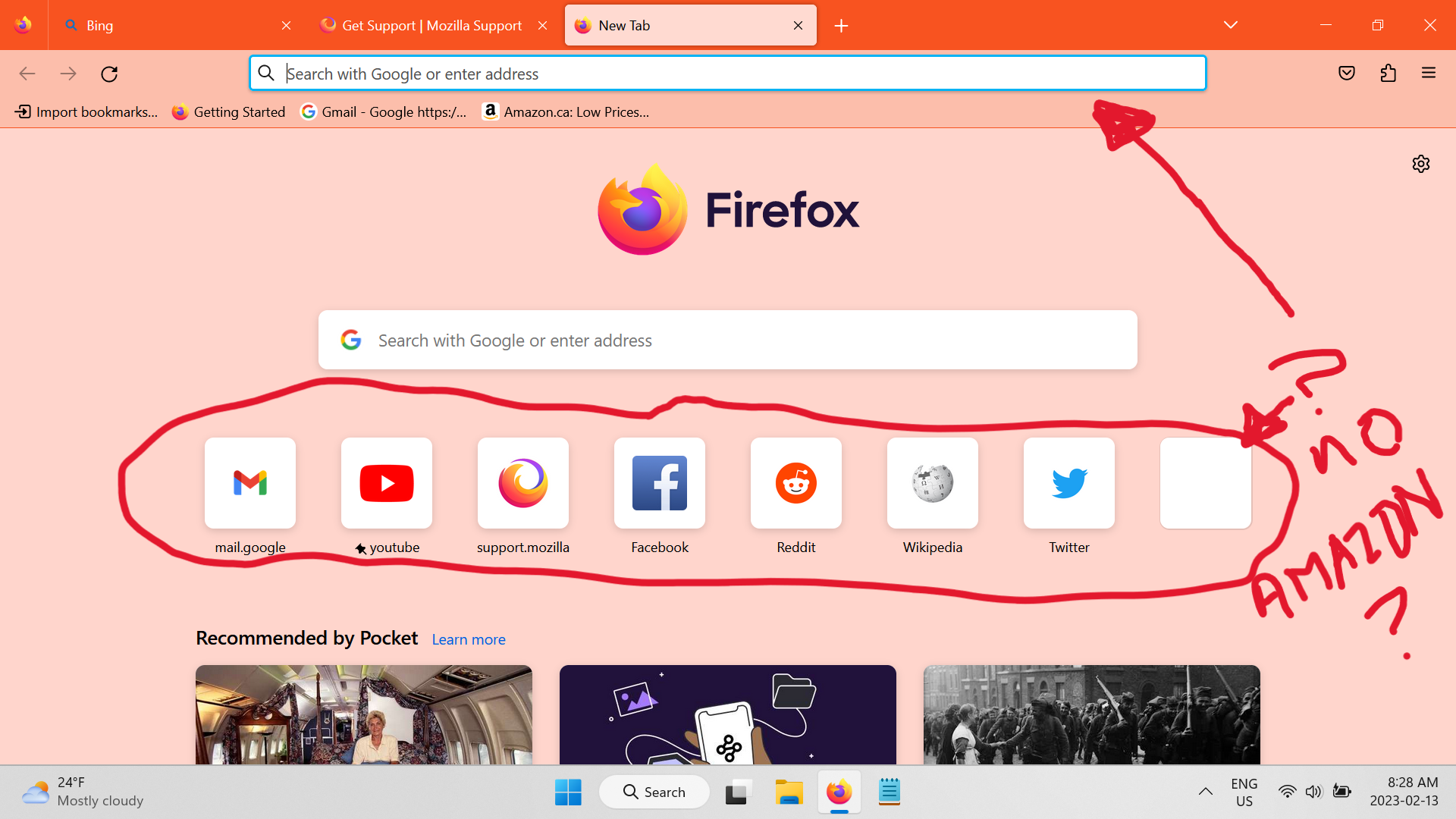Why does Firefox refuse to add an Amazon link to the start page like it does with other web sites?
Why does Firefox not add the Amazon link (ie shortcut/bookmark) like it does with other websites? When I hit new tab, and Firefox gives me a page with previously visited sites, but never Amazon. I have redone my places.sqlite file, and all the bookmarks disappeared, and then I visit Amazon a few times, then I come here. Guess what? When I look, I see the history for support.Mozilla (ONE VISIT) - but NOT Amazon which I have visited NUMEROUS times today? I can also type it in the address bar and it WILL NOT show up afterwards in the drop down suggestions like other sites do. I can see the tiny search icon ("This time, search with") for Amazon show up, but nothing else. And I just want a link to access my orders, not a search link. Thanks
All Replies (1)
Hi
This support article should help you to add a particular website to your new tab page:
https://support.mozilla.org/en-US/kb/customize-items-on-firefox-new-tab-page