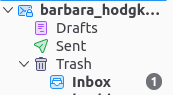Inbox suddenly became a subfolder in trash - how to fix?
While I was checking emails on my POP3 gmail account I was sending some unwanted and older messages one by one to the trash folder after checking that they were indeed for trash, when suddenly the whole inbox moved to become a sub-folder in the trash folder. I tried simply moving the inbox folder back to where it should be but it will not move. I checked the inbox folder properties and the path is directing it to trash. I tried editing that path to delete the /trash element but I can not change that path. mailbox:///home/barbara/.thunderbird/jzlrnnn0.default-release/Mail/pop.gmail-2.com/Trash.sbd/Inbox See also screen shot attached I checked the mozilla/thunderbird help pages for any info about this problem and found nothing specifically addressing moving a folder from trash back to its rightful place. How do I fix this and get my inbox back to where it should be. As a sub-question, what happened and why, and how to stop that ever happening again?
Ọ̀nà àbáyọ tí a yàn
The problem is solved, Thank you for your suggestion although it did not actually help me to solve the problem, because it arrived long after I got daring in my frustration and decided to try experimenting. I am very far from being an expert in anything to do with computers, but anyway, here is how I fixed it. I took a guess that I might find something to do with file paths in the Thunderbird hidden folders, and I did. I found a folder called 'jzlrnnn0.default-release' . Inside that one I found a file called 'folderTree.json' and discovered I could open and read it in a plain text editor. In that file I found the file path going to the inbox, and it was going via the trash folder ....../Trash/Inbox . So I made a copy of that file and then modified the path in the original file by simply deleting the /Trash portion and saved. When I opened Thunderbird, BINGO! the Inbox was back where it used to be, with none of its contents disturbed. Problem solved. So I went back and deleted the copy of the file. How it got messed up in the first place I do not know.
Ka ìdáhùn ni ìṣètò kíkà 👍 1All Replies (2)
TRy this: In Thunderbird
- Help > Troubleshooting Information
- Under 'Application Basics' - half way down is 'Profile Folders' - click on 'Open Finder' (if using a MAC)
a new window opens showing contents of profile name folder (jzlrnnn0.default-release)
- Exit Thunderbird now - this is important.
- Delete this file: 'folderCache.json'
- Click on 'Mail' folder to see contents
- Click on 'pop.gmail-2.com' folder to see contents
- Click on 'Trash.sbd' folder to see contents
- Move the 'Inbox' mbox file (no extension) back into the 'pop.gmail-2.com' folder
- Delete the 'Trash.sbd' folder
Start Thunderbird. Report on results
Ọ̀nà àbáyọ Tí a Yàn
The problem is solved, Thank you for your suggestion although it did not actually help me to solve the problem, because it arrived long after I got daring in my frustration and decided to try experimenting. I am very far from being an expert in anything to do with computers, but anyway, here is how I fixed it. I took a guess that I might find something to do with file paths in the Thunderbird hidden folders, and I did. I found a folder called 'jzlrnnn0.default-release' . Inside that one I found a file called 'folderTree.json' and discovered I could open and read it in a plain text editor. In that file I found the file path going to the inbox, and it was going via the trash folder ....../Trash/Inbox . So I made a copy of that file and then modified the path in the original file by simply deleting the /Trash portion and saved. When I opened Thunderbird, BINGO! the Inbox was back where it used to be, with none of its contents disturbed. Problem solved. So I went back and deleted the copy of the file. How it got messed up in the first place I do not know.