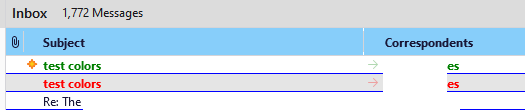How to customise or change the color of unread messages?
Hello, i try to customise the thunderbird mail colors, but can't find any settings to that. I want to change the colors for "marked as -> unread" messages and the color for new received messages. Can anyone tell me how to adjust this? I tried to add the "userChrome.css" file in the self created folder "chrome" in my profile directory, but nothing changed. Can someone help me? I use Ubuntu 22.04.4 LTS version and the thunderbird version 115.6.0.
Ọ̀nà àbáyọ tí a yàn
To set the colours of new and unread entries in the message list for new and unread messages (Table View):
/* threads pane unread colour table view */
#threadTree tr[data-properties~="unread"] {
color: red !important; }
/* threads pane new colour table view */
#threadTree tr[data-properties~="new"] {
color: green !important; }
Help/Troubleshooting Info, Profile Folder, Open Folder (Linux: Open Directory), close TB, create a new folder named chrome, create a new document in chrome with a text editor, name it userChrome.css, Save as type: All files *.*, copy in the above code, change the colours as desired. Double-click toolkit.legacyUserProfileCustomizations.stylesheets to true in Settings/General/Config. editor, restart TB.
video on how to create a css file (Firefox and TB)
See attached picture.
Ka ìdáhùn ni ìṣètò kíkà 👍 3All Replies (3)
Ọ̀nà àbáyọ Tí a Yàn
To set the colours of new and unread entries in the message list for new and unread messages (Table View):
/* threads pane unread colour table view */
#threadTree tr[data-properties~="unread"] {
color: red !important; }
/* threads pane new colour table view */
#threadTree tr[data-properties~="new"] {
color: green !important; }
Help/Troubleshooting Info, Profile Folder, Open Folder (Linux: Open Directory), close TB, create a new folder named chrome, create a new document in chrome with a text editor, name it userChrome.css, Save as type: All files *.*, copy in the above code, change the colours as desired. Double-click toolkit.legacyUserProfileCustomizations.stylesheets to true in Settings/General/Config. editor, restart TB.
video on how to create a css file (Firefox and TB)
See attached picture.
In Folder Pane, I've managed to get the text name of folder to be red:
/* Folder Pane - colour of text if new mail */
.new-messages > .container > .name {
color: red !important;
}
how to do the same for "unread" mails, like, f.ex:
.unread-messages > .container > .name {
color: red !important;
}
gahakij559 said
In Folder Pane, I've managed to get the text name of folder to be red: /* Folder Pane - colour of text if new mail */ .new-messages > .container > .name { color: red !important; } how to do the same for "unread" mails, like, f.ex: .unread-messages > .container > .name { color: red !important; }
...found it:
.unread > .container > .name