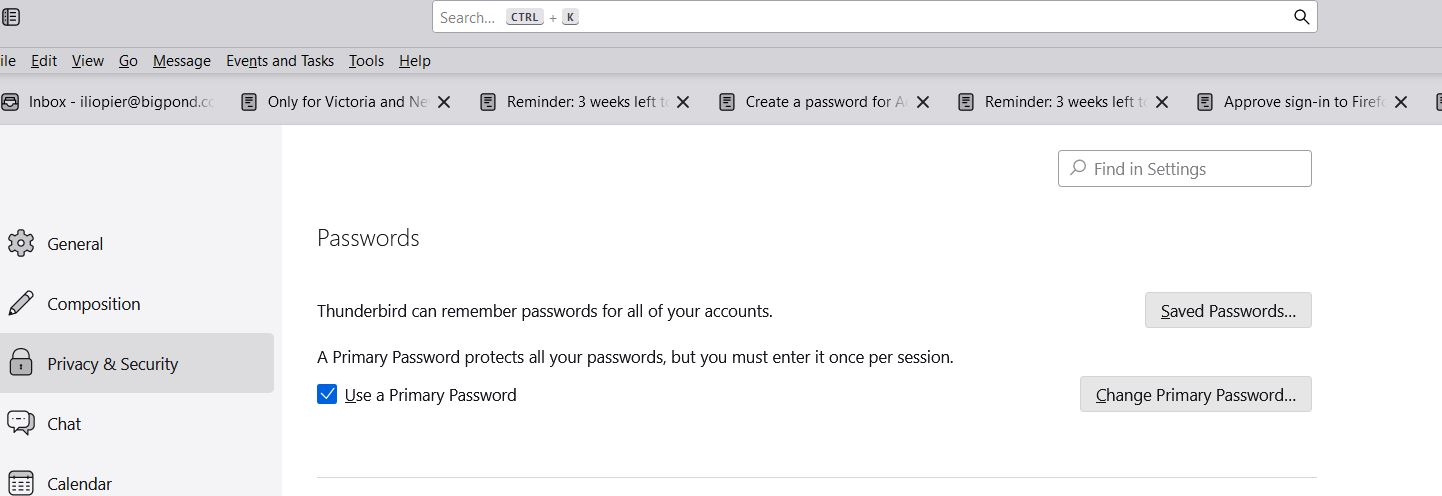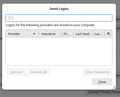in Thunderbird how to change password when the original password is lost?
Hi, I am not sure how it happened, I am now in a position where I can't use my Thunderbird properly. Every time I open TB, it asks for "please enter your Primary Password" which I don't have/deleted? If a try to remove the tick from "Use a Primary Password" it opens a box requesting my Current Password, I have tried the last one and the one before, none are accepted. When I search in Saved logins, it seems to me to be empty. in short I seem to need a current password to change my password. It is a vicious loop. Can any one help sort this out, Please Thank you from Ilio Pieroni
All Replies (6)
The Primary Password is a security feature and, as such, there is no easy recovery if password is lost. Here are the recovery steps. Once done, all account passwords must be reentered:
Choose Tools -> Developer Tools > Error Console, paste the expression:
openDialog("chrome://pippki/content/resetpassword.xul")
and press the Evaluate button. That will open a dialog asking you if you want to reset your password. If Evaluate is not seen, press enter key.
Hi and many thanks for your assistance, but no, it didn't work, below is a screen shot. On pressing enter the last line come up : < > ChromeWindow about : blank I just now click on it and it has open a LONG list which I enclosed part of it here. If you have more suggestions, please let me have them. Many thanks Ilio Pieroni
I remember that I backup my PC every day. I could use the backup from 3 weeks ago to replace the current one. I use Macrium reflect 8 for my backup. I have to think how to go about doing this as I haven't reinstalled anything for some years. I appreciate any suggestions/advice you care to share with me. Thank again, Ilio
What is your operating environment? The error in the console show you to be loading XPI files that are already installed, this makes me wonder if you are using some form of corporate setup where a default set of settings and addons are loaded at each run. Perhaps something like this https://enterprise.thunderbird.net/deploy/mcd-thunderbird-autoconfig
Or perhaps I have been looking for the forest among the trees. David linked to Mozillazine which has not had an edit of their article since 2017. A new command line was introduced in v78 in 2020.
Try the method implemented in V78 in the knowledge base https://support.mozilla.org/en-US/kb/protect-your-thunderbird-passwords-primary-password#w_resetting-your-primary-password-if-you-have-forgotten-it
In short the XUL has changed to xhtml as a part of the overall move to "dexul" the Mozilla platform code base which Thunderbird shares with Firefox. So the line is openDialog("chrome://pippki/content/resetpassword.xhtml")
When press enter, it jumped to the next line. And that is it, nothing more. I should mention here that 2 o3 weeks ago I downloaded (not intentionally) TB beta. I left it alone for a week or so, than I forgot what it was and opened. I didn't use it again, than later it seems to have gone away. Looking at AppData\Roaming\Thundebird\profiles. I enclose a snap shot before and after opening Profiles., profile.Beta is no longer here. To see if anything is not what it should be. As an other option, I backup my PC everyday, if I where to go back 3 weeks and change for the backed up version of Thunderbird, would that solve my problem? I must admit that at this point in time I am not sure how to go about. Having had to time to think, perhaps all I have to do is replace the profile folder with one 3 weeks older. what do you think? Thanks very much for your help, sincerely ilio Pieroni
Yes, restoring a backup that works without a password required will get you by this issue. That will not address whether you are using the beta, but should let you use Thunderbird again.