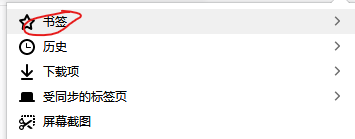Win 7: Firefox update to 115.10 esr from 91.0.2
It looks as though installing this 115.10 ESR will be a "new Install" instead of an update.
1) Will I lose my bookmarks, settings, passwords, ect? (My bookmarks have been collecting for years....)
2) If I try this will creating a restore point return me back to the way I was before the attempt?
Thank You All!
All Replies (3)
you may not lose them. If you obey the way in the picture you can save your bookmarks. you can also log in your Mozilla acc to save your bookmarks, settings, passwords, etc.
Normally, the installer detects your existing data and continues using it. If you aren't confident in the process, you can make a backup of individual data or your entire profile folder. The following article covers the whole folder option:
Firefox 116 and newer require Windows 10 as the minimum, users on Windows 7 and 8 and 8.1 have been moved to Firefox 115 ESR.