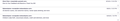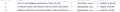How to Fix the Two Line Email List
I have two Mac systems, an M1 MacBook Pro and a 2018 Mac Mini, both systems are running Sonoma 14.6.1. Last week I had to reinstall MacOS Sonoma on my Mac Mini (2018). After installing Thunderbird I noticed a difference between the two systems. I’ve always had the single line email listing as in the screenshot MBP, but now the Mini has a two line email listing as in the screenshot Mac Mini. How do I get back to the single line listing?
Ọ̀nà àbáyọ tí a yàn
if the 'quick filter' button is showing above message list pane, the icon is just to its right. If the 'quickfilter' button is not shown, click view>layout and tick message list header.
Ka ìdáhùn ni ìṣètò kíkà 👍 0All Replies (5)
What you are seeing is 'card view' (two lines) and what you want is 'table view' (one line). This page explains that: https://support.mozilla.org/en-US/kb/thunderbird-115-supernova-faq#w_how-do-i-get-the-thunderbird-115-supernova-look
David, thanks but I could not fine the "table view" option (Thunderbird 128.2). After fooling around with things I did end up finding the View/Density setting and changing that to "Compact" seemed to do the trick.
Ọ̀nà àbáyọ Tí a Yàn
if the 'quick filter' button is showing above message list pane, the icon is just to its right. If the 'quickfilter' button is not shown, click view>layout and tick message list header.
David, that did the trick, and, I learned something new. Thank you!
You're most welcome. :)