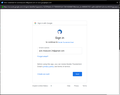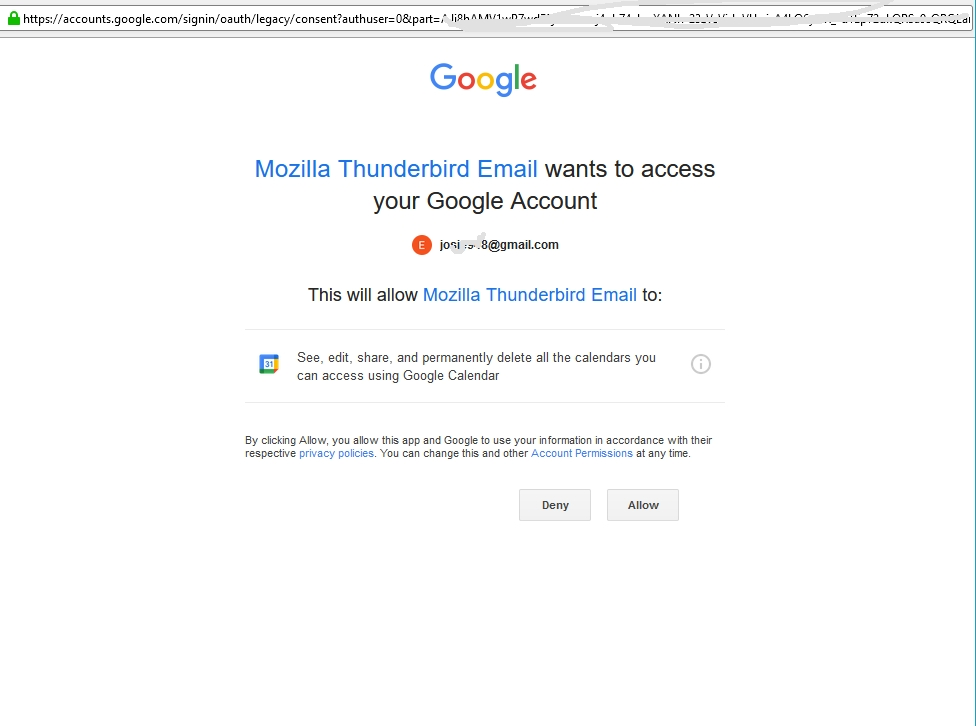Thunderbird requests for gmail account access
I continually receive this request for access to an account that is not one I have added to Thunderbird. How can I delete this email account and stop these annoying repetitive notices???
Jim
All Replies (9)
Check to see if you have a calendar for the organization. That is a common situation.
TB is asking for permission to access a Google account which has not been added to TB. The Google account exists (one I created), and it has an associated calendar which has no content.
Same issue on my wife's Thunderbird (I'm also running TB, and do not have this issue...)
Screen pops up (from Google I believe - see attached) I give it permission, then the same screen pops up 3 more times. I've gone into TB and removed ALL calendars, then added them back - same thing happens. This is getting frustrating - my wife is not happy, and the old going says "Happy wife, happy life" - well, the opposite is also true.
What's up with this? I believe it started after she did an update around the turn of the year.. (late December, early January)..
Ok, you're saying that your wife does not have a google account and does not have a google calendar yet gets requests to log in to google? Maybe more detail will help. Thank you, speaking from one husband to another. :)
What you seem to be missing is that you don't need to have added a Google mail account to Thunderbird for this to happen. It may also be happening as a result of you using that Google account for Contacts or Calendar… Anything, be it mail or not, you try to do in Thunderbird that would require it to access that Google account will make Google require you to authenticate first…
Ti ṣàtúnṣe
David - I'm not missing anything.
My wife has several gmail email accounts, and one calendar linked to her primary email account.
Google Calendar isn't accepting her login information, although it had been accepting it for the past 4 or so years. Something changed. She is incapable of changing it on her own, so I can only guess it was a change made in either Thunderbird or Google Calendar's authentication.
And yes - anything (most things) done on a Google account requires the user be authenticated, but the program accessing Google normally stores the login information and uses that information automatically to get into the users Google account. That doesn't seem to be happening in this case (and most of the other ones I've found here - and there are a good number of them).
What changed? What was the authentication "fix" made in a recent release of Thunderbird?
Ahh, I got confused and misunderstood, sorry. I thought this was another case of Thunderbird wanting to connect to a Google account that had been removed from Thunderbird. I've seen too many of those lately…
Your case is different. This is a case of the account having been added to Thunderbird (in Calendar) and you expecting to be asked for authentication, but not multiple times, right?
OK. I assume you're already familiarised with this:
https://support.mozilla.org/kb/automatic-conversion-google-mail-accounts-oauth20
It could be that you need to add the mail account for the whole authentication process to complete for good, so you may try that, then remove the mail account afterwards.
That's an interesting article - I'm going to check the cookie status. I could see TB saving the login info in a cookie that it then reads when initially connecting to the calendar on Google. No cookie = message to authenticate.
I'll let you know the outcome!