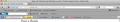where do I find the auto fill button or icon?
Internet Explorer has an autofill button that I can click to fill in a form. Where can I find a similar one on Firefox?
All Replies (3)
To add similar functionality to Firefox you can use the Autofill Forms extension - https://addons.mozilla.org/firefox/addon/autofill-forms
It is te little pencil icon we are looking for, I have reinstalled the app and still I can't find the icon to click on when I want to use auto-fill!??
Look for the icon in the Customize Palette.
https://support.mozilla.com/en-US/kb/How+to+customize+the+toolbar