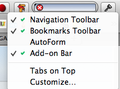top menu bar has disappeared
hi:
some how, the top menu has disappeared. ESC is not bringing it back
its like firefox has gone to full screen (as when you play a video/movie) and so the top menu disappears. but i cannot get it out of this mode.
any ideas?
thankyou for your helpf.
Ọ̀nà àbáyọ tí a yàn
Make sure that you do not run Firefox in full screen mode (press F11 or Fn + F11 to toggle; Mac: Command+Shift+F).
You can check for problems caused by a corrupted localstore.rdf file.
You can inspect and manage the permissions (including full screen permission) for the domain in the currently selected tab via these steps:
- Click the "Site Identity Button" (globe/padlock) on the location bar
- Click "More Information" to open Page Info
- Go to the Permissions tab
- Tools > Page Info > Permissions
You can delete the permissions.sqlite file to reset all permissions.
Ka ìdáhùn ni ìṣètò kíkà 👍 2All Replies (4)
note: I am not talking about toolbars. i am talking about the top menu bar they are all still showing. see screenshot:
it happened after i went and used mega download site. automatically.
Ọ̀nà àbáyọ Tí a Yàn
Make sure that you do not run Firefox in full screen mode (press F11 or Fn + F11 to toggle; Mac: Command+Shift+F).
You can check for problems caused by a corrupted localstore.rdf file.
You can inspect and manage the permissions (including full screen permission) for the domain in the currently selected tab via these steps:
- Click the "Site Identity Button" (globe/padlock) on the location bar
- Click "More Information" to open Page Info
- Go to the Permissions tab
- Tools > Page Info > Permissions
You can delete the permissions.sqlite file to reset all permissions.
What cor-el said:
https://support.mozilla.org/en-US/questions/982643#answer-520055
Ti ṣàtúnṣe