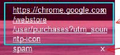Can't find delete button for quick link address in my inbox navigation pane !
Hi,
There is no delete button for quick link which I mistakenly added in my inbox navigation pane. In fact, the link I added for quick link was a mistake and it was a different page address, and the missing delete button is for this specific link only; other than it is alright. How can I remove or delete it from my inbox quick link ?
Thanks,
Regards,
Cyberkhan
被選擇的解決方法
There does seem to be a close/delete button present that is hidden under the 'm' from 'google.com' that is probably not clickable. I don't know if there should be such a long link visible in that list item or that something else is wrong. You can try to right-click that area and use Inspect Element to open the Inspector.
從原來的回覆中察看解決方案 👍 1所有回覆 (4)
Hi,
This is a supplement and an addition of the image of the issue for your better understanding. Thanks...
Cyberkhan
選擇的解決方法
There does seem to be a close/delete button present that is hidden under the 'm' from 'google.com' that is probably not clickable. I don't know if there should be such a long link visible in that list item or that something else is wrong. You can try to right-click that area and use Inspect Element to open the Inspector.
Hi Cor-el,
Many thanks ! It was simply great ! Thanx again for your magical help !
Regards,
Cyberkhan
Hi,
This does not actually solve the issue permanently which I previously followed your instruction. The issue returns back when I reopen the browser next time. What to do next please..
Thanks,
Regards, Cyberkhan