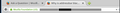Why is addressbar blacked out. New Xubuntu 14.04 install.
I installed Xubuntu 14.04 on a Pentium P4 desktop. (32 bit. Motherboard graphics. VGA drives flatscreen.) Firefox has no addons. Deafult theme. It is in safe mode. System is updated today. 12 June 2014.
On every site the Firefox address bar is blacked out. As I type the address or query the first few letters are visible, then if I pause or press enter, the bar blacks out. I can move the left arrow key over the text and that exposes the text, but as soon as I try to edit that address, it is all blacked out again.
This behavior has been the same since I installed this OS more than a month ago, through several xubuntu updates.
On an earlier install a partial solution was to use a different theme.
所有回覆 (2)
Attach this image to the above query.
I remember seeing this a while ago and it had to do with an add-on although I don't remember it. Two things you can do though.
Can you try to start Firefox in Safe Mode to see if Firefox works properly with no error? You can start Firefox in Safe Mode below:
- Windows/Mac: Go to Help > Restart with add-ons disabled
- Linux: Run firefox -safe-mode in the Terminal/Konsole
If Firefox opens up fine with no problems, it's probably one of your extensions that's causing the issue. You can re-enable your add-ons one by one until you find the one that causes the issue upon being re-enabled.
Or just one.