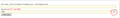in some websites i see there is one kind of select option how i remove this?
Hello, in some websites i need to order so many times. when i order there is few fixed numbers are stored in history and i can easily submit my orders in websites easily. but in new firefox i can't do that. for every order i have to put every quantity manually. check the screenshot you will understand better in there and tell me how to solve that.
Thank You Ahove
所有回覆 (2)
Check history options. Make sure things you want to keep aren't removed.
Type about:preferences#privacy<enter> in the address bar.
The button next to History, select Use Custom Settings.
Turn off Always use private browsing mode Turn on Remember my browsing and download history At the bottom of the page, turn on Clear History When Firefox Closes. At the far right, press the Settings button. Check the settings.
this is not answer of my question. i am not looking for that.