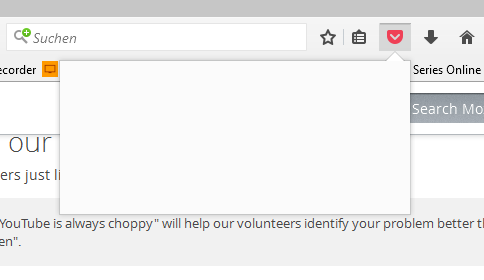Pocket popup window is empty
When I click the pocket button to save a page to my pocket account, a little popup window opens - but it is empty. I guess it used to contain the option to add tags and a seperate "save" button. This is very annoying. Although the saving itself is working: When I click the button the page is saved - I can see it in my pocket reading list.
What solves this problem?
被選擇的解決方法
then it's probably noscript - for a possible solution see the section about a "blank popup" at http://help.getpocket.com/customer/portal/articles/1999125-pocket-for-firefox-faq
edit: in order to get firefox back into normal mode just close firefox and start it again as you're used to.
從原來的回覆中察看解決方案 👍 8所有回覆 (12)
hi, can you see if the steps given in the following article apply to you? http://help.getpocket.com/customer/portal/articles/2003374-trouble-saving-to-pocket---stuck-in-a-%22loop%22
Hi. I have already done this. Changed the settings in FF as described, restarted - no change. As I mentioned - the saving is not the problem, so logging in isn't too, I guess. Problem is the empty window.
could you go to the firefox menu ≡ > help ? > troubleshooting information, copy the contents of that page and paste them here into a reply on the forum? this might give us a clue what is going on...
deleted
由 Marinorama 於
ok you've rather heavily customized your firefox which might make it a little bit harder to diagnose.
first, can you try to replicate this behaviour when you launch firefox in safe mode once, to see if any of your addons may be interfering here... Troubleshoot extensions, themes and hardware acceleration issues to solve common Firefox problems
if this didn't change things, does it make any difference when you reset those custom preferences starting with network in about:config?
Ok, Philipp. I started in safe mode - and now the pocket popup is shown correctly. Do I have to deactivate the add-ons now one by one?
By the way: Is there a keyboard shortcut to restart FF quickly in normal mode?
選擇的解決方法
then it's probably noscript - for a possible solution see the section about a "blank popup" at http://help.getpocket.com/customer/portal/articles/1999125-pocket-for-firefox-faq
edit: in order to get firefox back into normal mode just close firefox and start it again as you're used to.
由 philipp 於
I'll give it a try and will report later. Thanks so far.
Hi, Philipp! You were right with NoScript. The desciption on the getpocket page did it! Thanks for your support! Appreciate it. Marinorama
I also had the same problem, but in my case it was caused by HTTPS Everywhere. After disabling it, the Pocket button started to work normally.
Marinorama said
Hi. I have already done this. Changed the settings in FF as described, restarted - no change. As I mentioned - the saving is not the problem, so logging in isn't too, I guess. Problem is the empty window.
Firefox has removed the useful features of the pocket extension, which FF now blocks us from using, and created a "dumb" bookmark-style feature for Pocket, and they are bragging about it - Wow, FF integrated Pocket, Wahoo! - except it's missing all the features of the extension. They removed the drop down list of your Pocket pages, and therefore the ability to search that list by title or tag, the ability to go back and tag a page from any page in your browser, without having to open a Pocket page. Now you have to open a new browser page to Pocket to access your list. You may also notice that the FF Pocket button stays grey even if you visit a page you have already saved unlike the Pocket ext. which turned red when you visited a page you had saved to Pocket- So now you may end up with many duplicated saved pages. Whose brilliant idea was this?