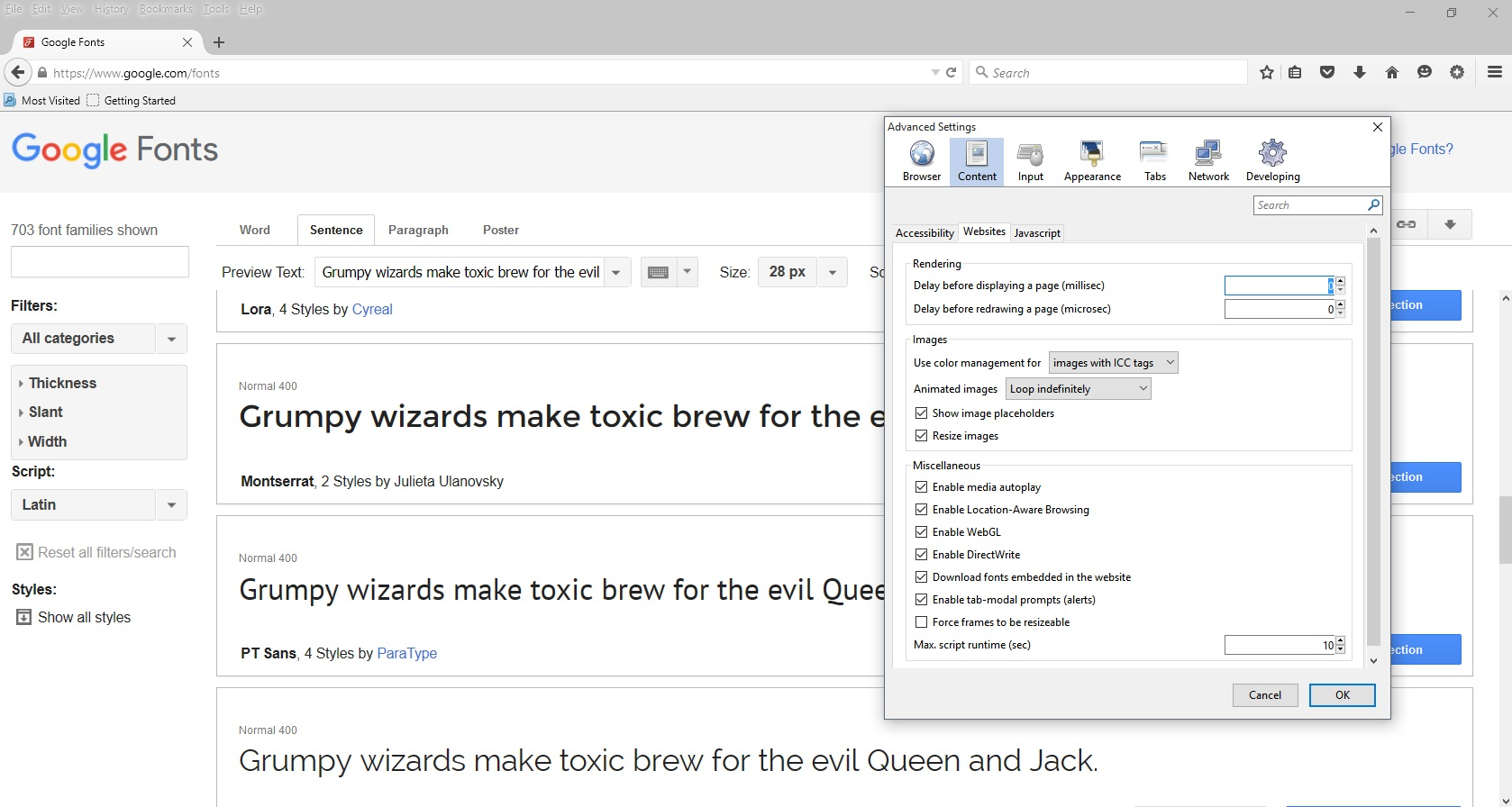website's own fonts doesn't render when DirectWrite is disabled.
Hi there.
after upgrading from 40.0 to 40.0.3 own website's font's doesn't render longer when i disable DirectWrite.(please see attached pics) anyone have same problem.?
-Firefox 40.0.3 -Windows 10 X64 -ATI R9 280X & latest driver
I'm on Clean Profile.
Thanks.
所有回覆 (2)
Select: Advanced > "General" Tab > "Use hardware acceleration when available" with also disable/enable directToWrite
In Firefox, by default it is set to false in about:config: gfx.font_rendering.directwrite.enabled is
And gfx.font_rendering.directwrite.use_gdi_table_loading is set to true
Where are the Advanced settings located from your screenshot?
guigs said
Select: Advanced > "General" Tab > "Use hardware acceleration when available" with also disable/enable directToWrite In Firefox, by default it is set to false in about:config: gfx.font_rendering.directwrite.enabled is And gfx.font_rendering.directwrite.use_gdi_table_loading is set to true Where are the Advanced settings located from your screenshot?
Whether active or inactive "Use hardware acceleration when available" The problem still exists when gfx.direct2d.disabled set to "true". the advaced config located from the addon called "gui:config"
由 mboveiri 於