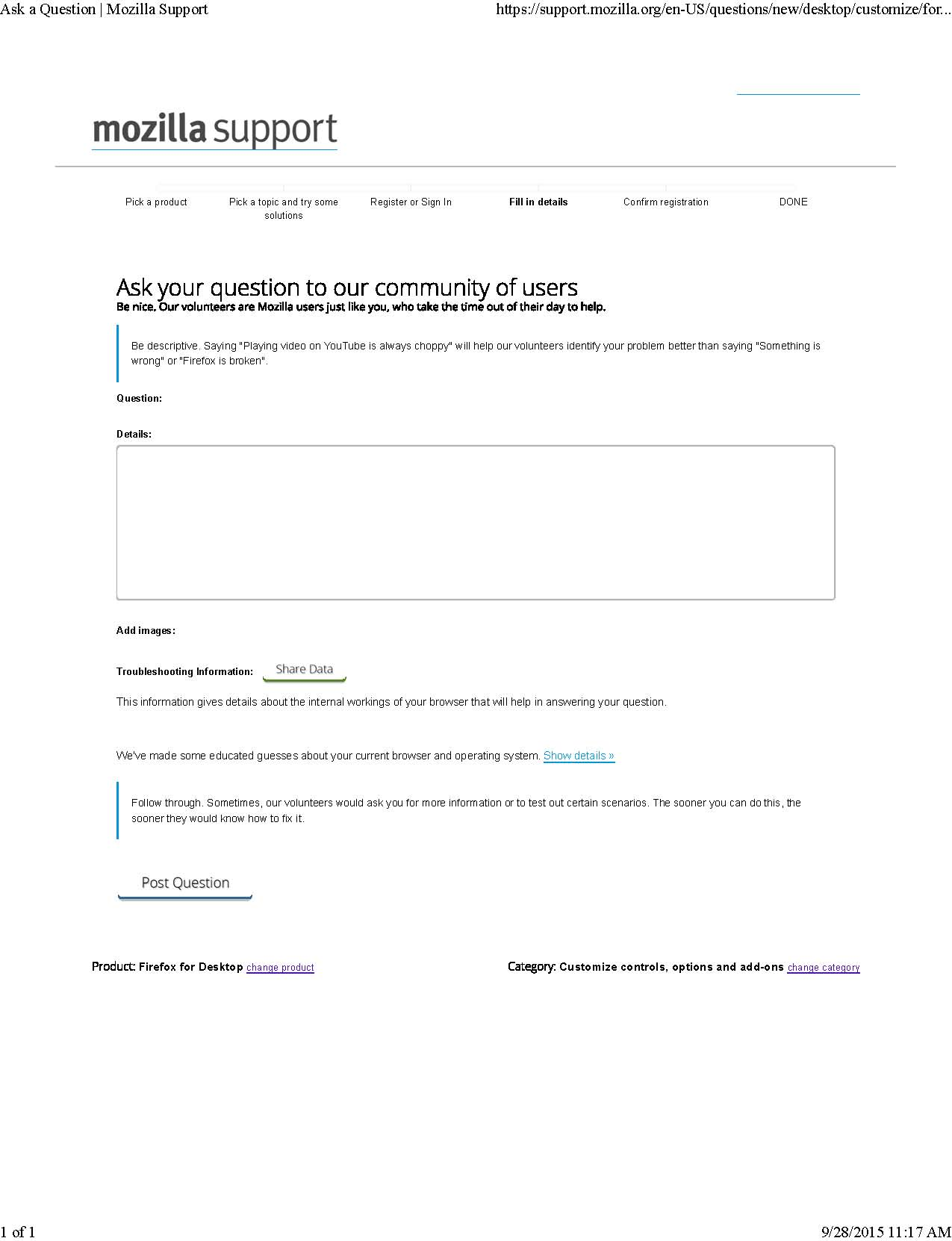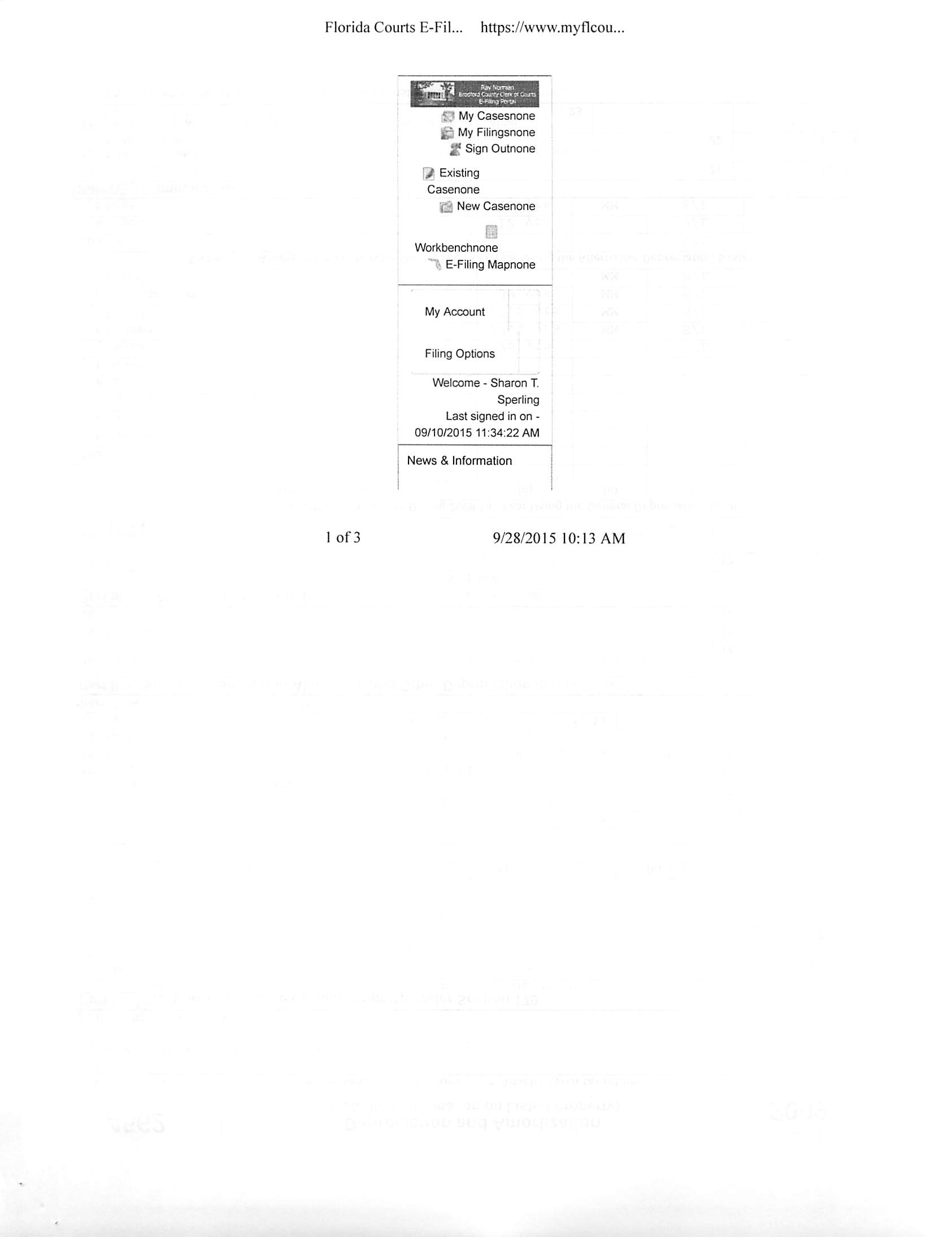After installing any add on (or starting with add ons) I can't print from Firefox - shrinks page
I have to refresh Firefox and disable add ons, or else I can't print normally. Instead of printing a normal sized page, it shrinks the contents and centers it in the top middle of the page. I tried to attach a pdf file to this question, obviously a mistake because it got stuck on uploading. Normally I print to pdf but I have the same problem printing to paper. I don't have the same problem in other browsers or printing from Thunderbird.
由 Sharon Sperling 於
所有回覆 (2)
It looks like it might be just Norton in your list of add ons?
After I uninstalled any others and "refreshed" Firefox, yes.
Prior to the last Firefox update I had several add ons and extensions, and after the update I had the shrinking page problem and had to strip them by refreshing Firefox. I think after that I added Ad Block Plus and went along OK for about a month, then I installed a screen grab add on to replace the one I had before the big purge. It was after installing that add on that the shrinking page problem came back, so I refreshed again and posted this question after that.