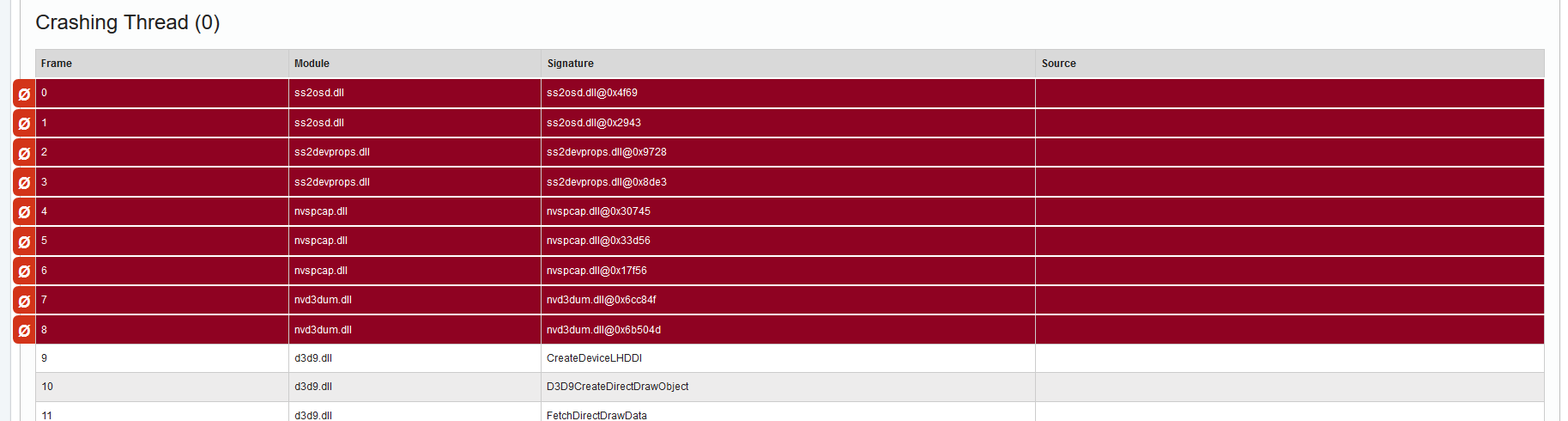Flash crash with XMP 2.0 memory enabled in bios
Hi there,
I'm currently using Firefox 44.0 on windows 10 64bit machine. I noticed for certain Facebook flash games that adobe flash player crashes. I tried the usual things of resetting Firefox, starting Firefox with no addons etc.
I investigated the issue further and noticed if I disable "Enable Flash Protected Mode" then the plugin works correctly. So I re-enabled the setting and the crash happened again.
In my bios I have a setting for xmp profiel memory. I have G.skill 2800 memory. By default memory runs at 2133. To use the 2800 you enable the xmp 2.0 profile (http://www.intel.com/content/www/us/en/gaming/extreme-memory-profile-xmp.html)
When I disable the xmp profile and have the "Enable Flash Protected Mode" on everything works. As soon as enable the xmp profile it no longer works
So to sum up:
Enable Flash Protected Mode disabled = WORKS
Enable Flash Protected Mode enabled = FAILS
Enable Flash Protected Mode enabled and XMP disabled = WORKS
Enable Flash Protected Mode and XMP disabled = FAILS
Why would xmp impact how the plugin works?
由 dotnetshadow 於
所有回覆 (1)
After further investigations it turns out there could be an issue with sonic studio from Asus causing this issue: