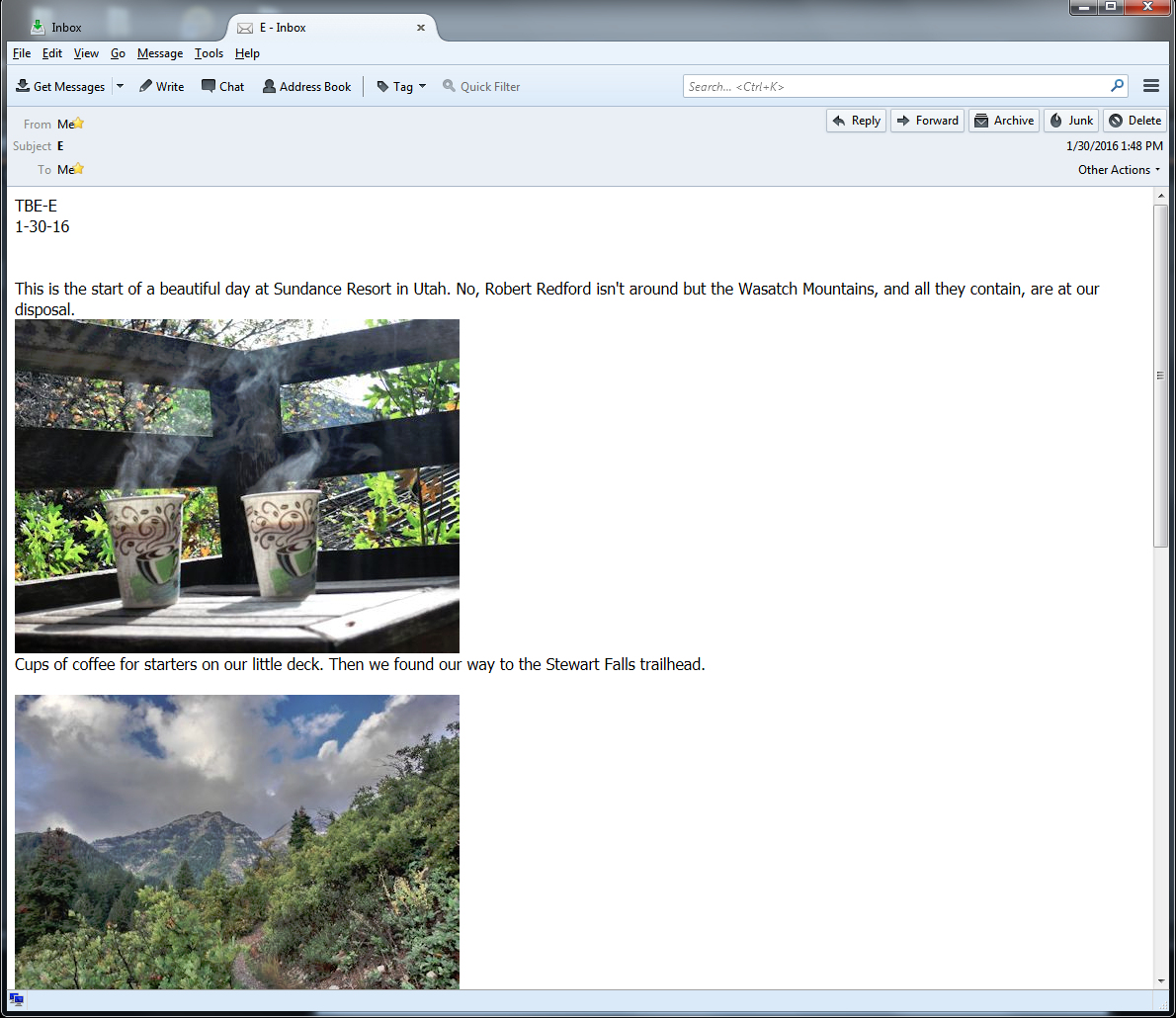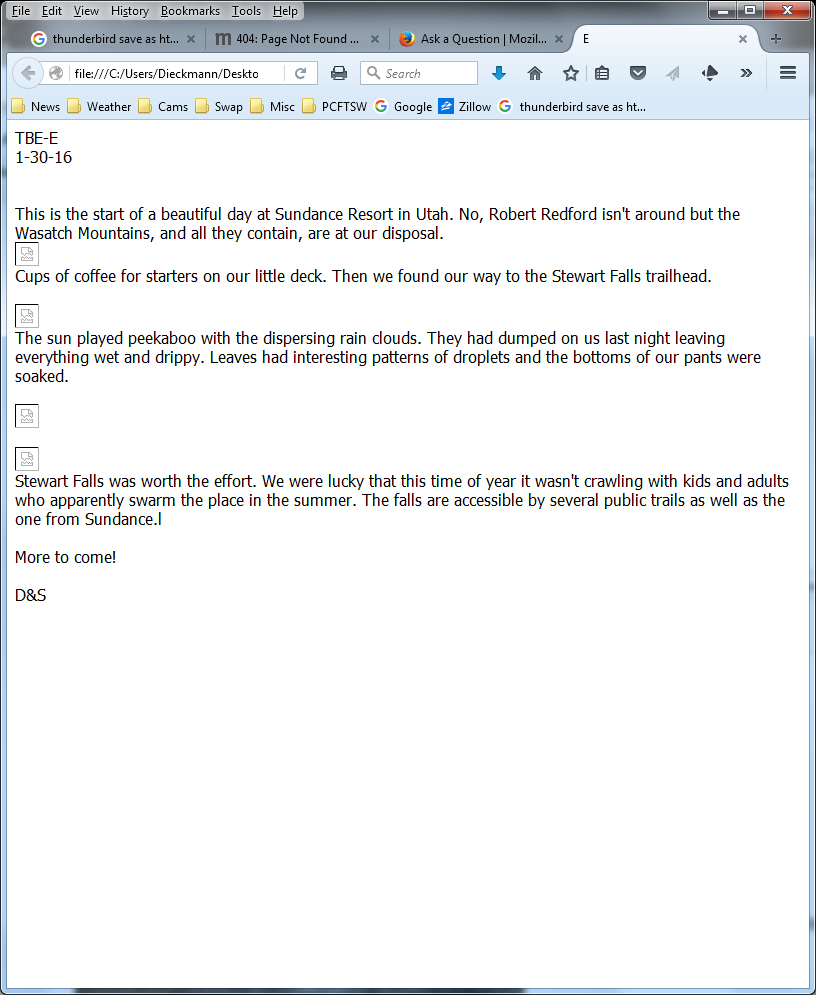Thunderbird - save as html
When I save an email as HTML the embedded pictures are lost, replaced with broken link icons. The problem, obviously, is how to retain the pictures. I'm using ver 31.8.0 on Windows 7. Thanks.
所有回覆 (8)
When do you do the save as HTML? In your example it appears that you have sent yourself a message and it is when you save the received message that it falls apart. Have I got it right?
Do messages sent to you by others suffer the same fate? Or your messages to other people?
In the case of the message shown, how did you embed the pictures? Drag and drop? Copy and paste? Or Insert|Image? If the latter, did you set the checkbox in the image properties to attach the image file to the message?
I don't have Thunderbird on this computer, so I can't check, but if you look at the format options, is Thunderbird similar to Firefox is offering HTML only and complete options? The complete option creates a companion folder for the images in the same place that you save the page.
Personally, I find it is safest to print messages to PDF if they have any externally-linked content. That way, I know I have a snapshot of what they looked like at print time without worrying about changes on the server hosting the linked assets.
If you don't already have a PDF printer driver, here are two free PDF printer drivers I have used:
- PrimoPDF - http://www.primopdf.com/
- PDF Creator - http://www.pdfforge.org/pdfcreator
If you are just printing for quick reference and don't mind a "trial edition" banner on your PDF, I really like this one due to its handy preview-before-save feature:
- pdfFactory - http://fineprint.com/pdf/
Zenos - Thank you for your response.
The email in the example was created in Thunderbird with the pictures embedded using copy & paste. I emailed it to myself then saved it as HTML.
I also did a "save as" using the unmailed version in the Sent Folder. It does not retain the pictures and, differently, does not insert broken link icons in their place.
I created the same email in Outlook and emailed it to myself in Thunderbird. I did a "save as" on that one too. It did not retain the pictures but did insert broken link icons, albeit of different design.
jscher2000 - Thanks for your response.
Thunderbird doesn't seem to have a lot of options regarding saving as HTML.
I am posting my emails to a website so HTML is more efficient than pdf. I currently jump through major hoops to convert Outlook - am looking for a better way.
Please try it using Insert|Image and ticking the checkbox.
I presume the pictures are your own and are stored on the same computer add you used when writing the email message?
I'm a bit puzzled because when you copy and paste into a message, I'd expect any embedded pictures to be automatically converted into "inlined" format and so should become independent of the original image file. The broken link indicator generally means that the recipient's computer cannot access a linked file and this simply shouldn't happen when the image data is stored within the email message itself.
I've used the pdf trick myself when uncertain of the source of images in a received email mage.
由 Zenos 於
Zenos,
Thank you for your suggestion. I'll try it and let you know.
I don't understand this "posting my emails to a website" process. While email and websites both use HTML, they use it in different ways and aren't really interchangeable. The main difference is that a web page will have a base html file and will pull in resources such as pictures from auxiliary folders or from other online resources. Email OTOH wants everything self contained; you can't easily attach a folder to an email, so an email client will encode all the extra bits into the message itself, very much as if they were attachments.
Does the website in question offer a service that specifically invites email submissions? And if so, why do you need to save as HTML in Thunderbird?
Re: inline images
I recreated my email adding my pictures from my hard drive, as you suggested, using the Thunderbird Insert Images function. The pics again appear as broken links. And if you "view page source" in the browser, the image src's refer back to my email server. Strange.
Re: Website
Per your inquiry please go to my personal website at http://www.postcardsfromthesouthwest.com/postcards/2015.rmnp/viewer.2015.rmnp.html to see an example of how I use emails in HTML format. Making this happen from Outlook has turned into a laborious process and the underlying HTML is a Microsoft Mess.
Bottom Line
I was looking for an easy route to converting email files into HTML files using Thunderbird's Save As function. Operative word - easy. I don't think I found it! Thanks again!