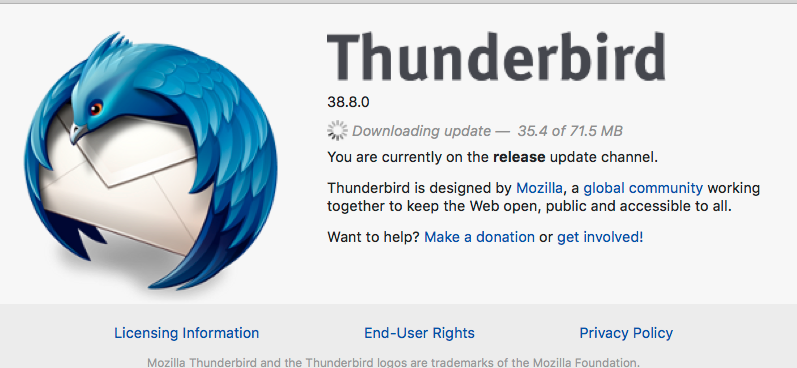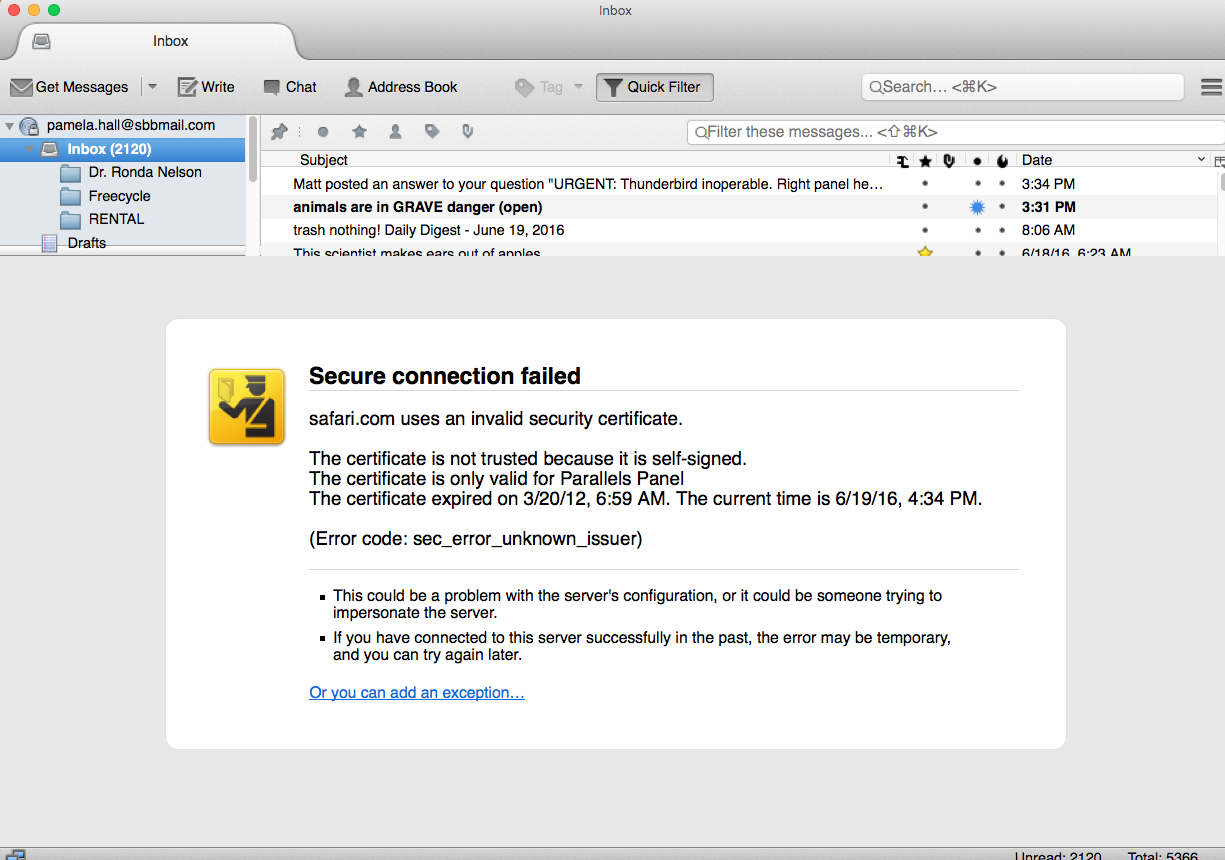URGENT: Thunderbird inoperable. Right panel height constricted. Individual message buttons unavailable.
Please see the picture of my Thunderbird screen and see for yourself. The buttons at top of email message are inaccessible, and the list of emails is so short, and scrolling is impossible to see everything because the scroll bar moves too fast, to see the next email. Thus, my email has become totally impossible to deal with. Please help me. I've already used safe mode, and all extensions, and add-ons are disabled. That didn't help. I checked the add-ons, etc, and they are all labelled "disabled".
I mas a macmini 2014 with OS El Capitan 10.11.5
由 SolidLight 於
被選擇的解決方法
Release update channel is what everyone except fools like me are on. I am on the nightly channel and get the latest (sometimes worst) versions to test.
Turn off updates in options > Advanced >update to stop the automatic updates, then try the 31 version.... if it is the same I think we can eliminate Thunderbird as the real cause.
從原來的回覆中察看解決方案 👍 1所有回覆 (11)
Hold the shift key while you start Thunderbird and continue on safe mode when prompted. Any better?
I closed Thunderbird, and held down shift, and opened it, and it came up the same. Should I retart my computer and then open Thunderbird?
I assumed you had a theme. Those white squares and not something I have seen in folks screen shots before.
A restart of the machine will not hurt. I have my doubts it will do anything. But give it a try.
The white squares are on the menu bar of Safari. This situation is quite crippling. Today a message box opened, and the buttons were outside the box, so the only thing I could do was close Thunderbird and reopen it to close the box. Would downloading a new thunderbird and migrating my email data to it help?
I can't reply to an email. I have to copy the email, and paste it into a new email and then reply. It is very difficult to view the email list, because the space is so small, and the scroll bar goes too fast. I could be missing important emails.
由 SolidLight 於
I would suggest trying an older version. Just to see if it is something that latest introduced. What language would you require... that is is an OSX version is apparent.
Assuming EN_US. http://ftp.mozilla.org/pub/thunderbird/releases/38.8.0/mac/en-US/ for Version 38.7
http://ftp.mozilla.org/pub/thunderbird/releases/31.8.0/mac/en-US/ for Version 31.8
Hi Matt: I accidentally downloaded several copies of each of these versions of Thunderbird. Then I opened the 38.8 version, and the issues appear to be the same, but I am on the "release update channel" so it is automatically updating. See screenshot. There is a new icon in my doc.
How do I get off the "release update channel"?
Pamela
選擇的解決方法
Release update channel is what everyone except fools like me are on. I am on the nightly channel and get the latest (sometimes worst) versions to test.
Turn off updates in options > Advanced >update to stop the automatic updates, then try the 31 version.... if it is the same I think we can eliminate Thunderbird as the real cause.
So it's great to have it working again. So Thunderbird is the cause. What's next?
Matt! Just a few hours later, I went to use Thunderbird 31.8.0 again, and it has not updated, but the problem has re-appeared!
Does this sound like malware? I have a mac mini late 2014 edition with latest OSX 10.11.5. I'm told by Apple Support that I don't need extra software to prevent infection.
Sigh! Pamela
The issue of malware and Macs is contentious. At this point I think it is probably sufficient to use online scanners occasionally to check for malware, but more and more Mac users are baying into the full blown Anti virus products. I really do not know is this is to address a real risk or a fear.
I think this may well have more to do with the vidoe card and drivers for the mini... IIRC they are a retina display which is technically somewhat different from other displays. Something about the drivers using twice as many pixels to display things as are requested.
However, try running Thunderbird is safe mode again and see if that helps. There must be a trigger. I am wondering if it is an add-on. And check which version you have in the Help > About. Sometimes those updates just slip through. Especially when your already having troubles, you click to allow without looking.
Hi Matt: I got assistance from Apple Support and my mac mini doesn't have retina. I thought I might have some malware, and I ran Malware Bite which didn't reveal any malware. I started my mac in safe mode, which didn't help. Somehow, my Thunderbird updated itself, so closed that and restarted the 31 version, tried starting it in safe mode, and that didn't help. I went to Help > About and restarted with add-ons disabled. Version is still 31. I checked Add-On Manager, and the 3 I have are disabled. When I have Safari open before I open Thunderbird, Thunderbird has a message about safari.com using an invalid security certificate. When this happened my apple support person had already signed off after we had spent a long time together. I took a picture of it. See below. I think I'll call apple support again. Sigh.