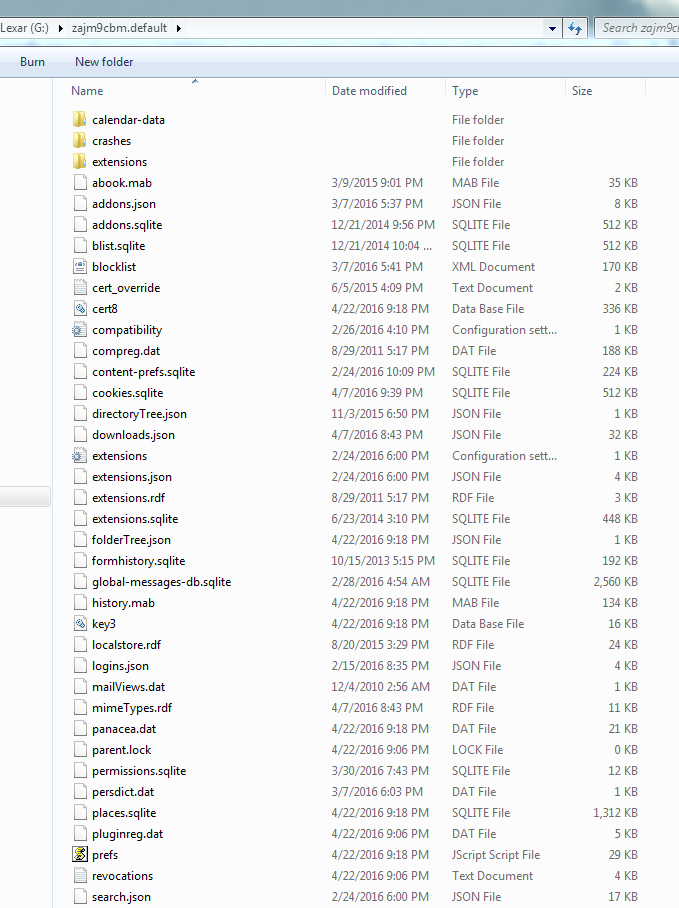after restoring my profile my messages are not there WHY?
before and after a windows reinstall i followed the help file and save a copy of my profile folder to a usb stick and then copied the entire contents over the new profile and my servers and passwords were restored BUT not my saved messages or sub folders or filters(i can redo the filters) but the messages that were in those folders and the folders them selves are not restored. why and or how
所有回覆 (8)
how larger was your profile when you got it onto that usb stick?
Right click an account in the folder pane and select settings.
click on your accounts. is the location shown for the data on your old machine and not your new one?
old machine and new one are one in the same. as stated after a windows reinstall. so back up is only data i have it was an exact copy of all profiles both for fire fox and thunderbird.
Let's see what folders you have got backed up. Please Post an image(s) of the Thunderbird backup copy which shows the following information:
the Profile folder name which is usually 'xxxxxxxx.default' where the x's are letters and numbers.
The contents of that Profile folder name, which typically will include 'Mail' folder.
Contents of 'Mail' folder' which holds pop mail accounts and Local Folders.
select a mail account name - post image showing mbox and *.msf files. Please make sure the 'Size' column is selected and shown.
Example images to show what type of data I'm looking for.
there is no mail folder
well you appear to have answered your own question.
Given mail is stored in IMAPmail and Mail and you have neither then it is very clear why your mail does not show. It is not there. I must assume your backup did not contain this information.
From what I see in that image it looks to me like your "backup" or at least the copy you made of the backup, contains none of the sub folders that would usually be associated with a functional profile.
Does your computer drive contain a windows.old folder (the only hope of recovering data from before the windows reinstall)
nope it was after a malware infestation so i had to format and reinstall i must have grabbed the wrong profile folder or something as i had copied the entire folder to usb stick thanks for the help
I had a bad early experience with Windows 10. IIRC, I upgraded from 7 to 10, with 32-bit and realised I could upgrade to 64-bit, so reinstalled 10 afresh. Like the OP I copied my existing profile. It completed copying rather quickly and on inspection, it became clear that only the top layer had been copied. It took me two more attempts before it copied the whole profile.
I think I glimpsed a dialogue that reported an error in copying but it was buried below other windows.
There are several things I dislike about 10. Its reluctance to tell you what it is doing is just one of them.
Zenos said
There are several things I dislike about 10. Its reluctance to tell you what it is doing is just one of them.
I have a litany of them. But the continual reappearance of edge after I think I have killed it is most annoying. However it is the heavy handed marketing and advertising for their products is what really gets to me. I find it really quite offensive.