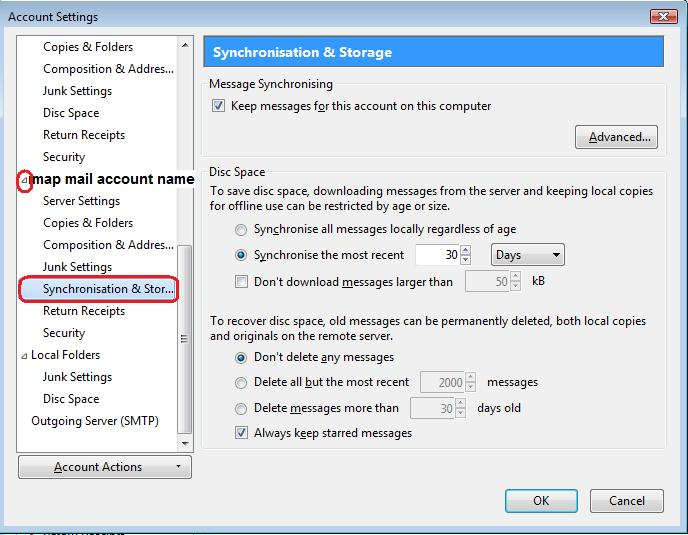My inbox emails have vanished. This has happen 3 times. They aren't anywhere. How do I fix this problem?
I had about 20 emails in my inbox and they vanished - only a couple remained (or I looked before they vanished too) I saw at the bottom 13 emails were being deleted into the trash. I clicked on edit and undo, but only old emails that I had deleted earlier showed up. Nothing in my trash. This has happen a couple times - please help - I can't keep loosing my emails.
所有回覆 (5)
Hi Chirst1,
Thank you for the link, but it didn't help.
What type of mail account do you use POP or IMAP?
Have you compacted folders - manually or via auto compact? If no, not compacted any folders, then do not compact anything.
Report back with info.
Hi Toad, I have IMAP. I'm not sure how or if my folders are compacted. I have not manually compacted them.
What settings have you got? Right click on mail account name in Folder Pane and select 'SEttings' click on 'Synchronisation & Storage' for the imap mail account.
Do you have exactly the same settings as shown in the image below ? Note: you may have selected 'synchronise all messages locally regardless of age' selected instead of 'Synchronise the most recent'.
Do you have 'Don't delete any messages' selected ?
please post image showing what you have got.