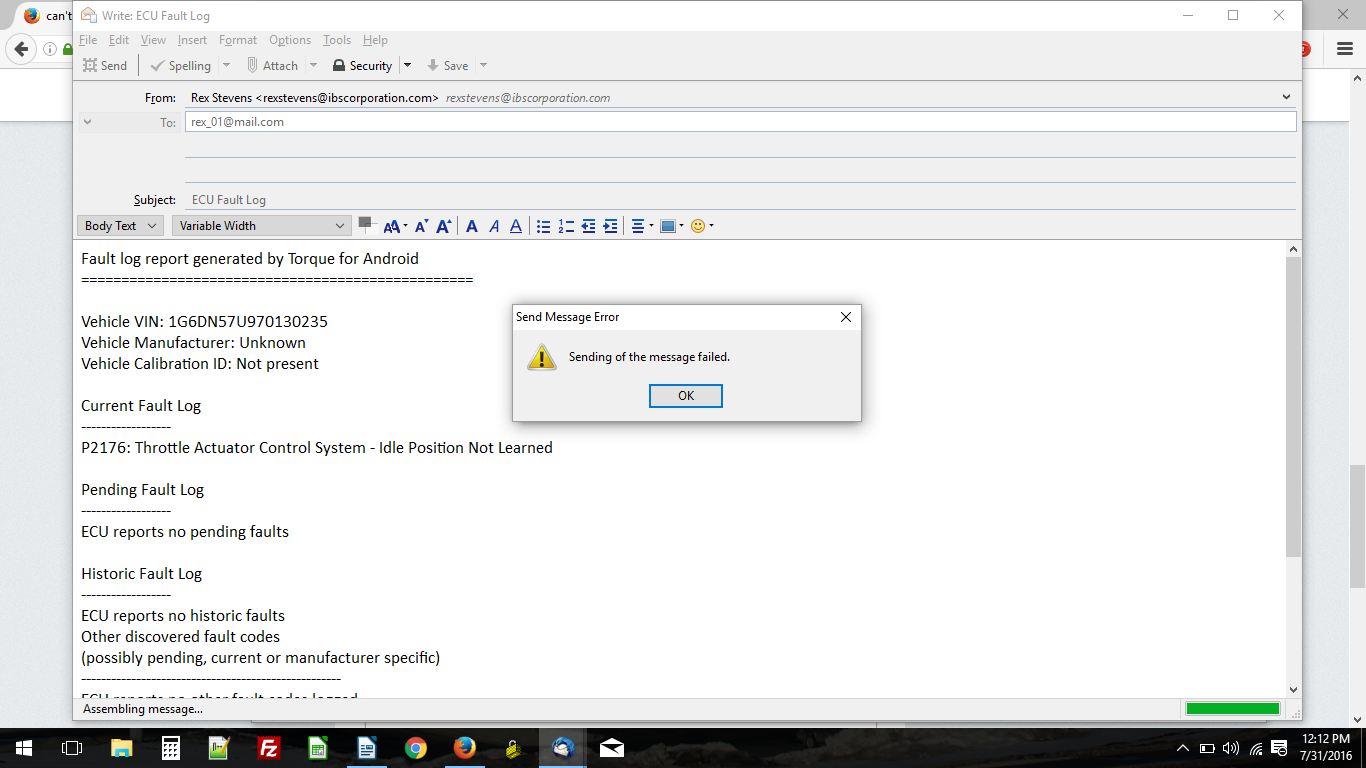can't send mail after upgrading from win7 to win10
On one of my notebooks I upgraded to win10 from win7home, after upgrade I cannot send mail to any of my stored addresses from Thunderbird. Checked the settings and they are exactly the same as on my other notebook running win7pro.
I do not have any problem receiving mail.
Setup windows new mail program (which I do not like) and was able to send mail.
被選擇的解決方法
Yes, Thunderbird has a certificate to bluehost. But the server you are connecting to is not bluehost. So the process is aborting.
The server name and the certificate name have to match,
I just checked and ibscorporation.com resolves to 69.89.27.218 box218.bluehost.com also resolves to 69.89.27.218
So you might get away with using the alternate server name as it does match.
OR
You could use the server settings recommended by bluehost with do not use SSL/TLS at all.
Supported Port 143 (IMAP), 110 (POP3)
Those are not SSL/TLS secured ports. So any other SSL talk is workarounds and a bodge to using a genuine SSL certificate for the domain which costs the domain owner to register and maintain.
In the race to the bottom on price, the products being offered are become increasingly brittle and useless.
從原來的回覆中察看解決方案 👍 0所有回覆 (10)
Thanks, but I have tried everything included in the article. The settings on the win10 p/c is exactly the same as on my win7pro. Win7pro sends and receives, however the win10 only receives. I have setup Microsoft mail and am able to send and receive on the win10 p/c!
I see folk saying that the settings are exactly the same often. They also usually have not checked the outgoing server (SMTP) setting in the account list at all, only playing with the account settings above that entry in the account list. Are you one that has not checked them?
Matt, I have the two computers beside each other and that was one of the first things I checked. They are exactly the same. I have attached a screen shot of the smtp setting...its from the win7pro, can't send from my win10 P/C but they are the same.
Matt, sorry I was going to send you an email......here is the screen shot from my win10 P/C.
Matt, Below is the message I get, also I can not save the email to my draft folder.
Certificates are the issue here.
See https://www.htbridge.com/ssl/?id=6f33bdb1c016b6c0072dc0f3a7def65a42d96368161200f4daf1904ccc495a82
For some reason the certificate being offered by the mail server is for bluehost, not your server name. I suggest you either create an exception for the server in the certificate manager, or stop using SSL/ TLS
Checked my certificates and unless its incorrect the certificate is already in Thunderbird.
選擇的解決方法
Yes, Thunderbird has a certificate to bluehost. But the server you are connecting to is not bluehost. So the process is aborting.
The server name and the certificate name have to match,
I just checked and ibscorporation.com resolves to 69.89.27.218 box218.bluehost.com also resolves to 69.89.27.218
So you might get away with using the alternate server name as it does match.
OR
You could use the server settings recommended by bluehost with do not use SSL/TLS at all.
Supported Port 143 (IMAP), 110 (POP3)
Those are not SSL/TLS secured ports. So any other SSL talk is workarounds and a bodge to using a genuine SSL certificate for the domain which costs the domain owner to register and maintain.
In the race to the bottom on price, the products being offered are become increasingly brittle and useless.
Matt, I solved the problem by downgrading to win7, email is working now. Nothing we tried worked, I talked to Bluehost and they couldn't solve the problem either. Thanks for your help. Rex P.S., this was on my windows pc, obviously I don't have any problems with Linux.