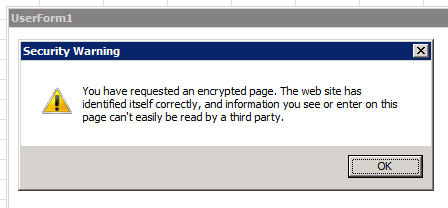How to disable security alerts in Mozilla ActiveX Control?
hi
i'm using this Mozilla ActiveX control in Windows VBA. http://www.iol.ie/~locka/mozilla/control.htm
works great, but i'm getting the attached alert: "You have requested an encrypted page. The web site has identified itself correctly, and information you see or enter on this page can't easily be read by a third party."
On clicking OK, the page loads normally.
How can i prevent this alert in the ActiveX control? How would this alert be prevented in a standalone Firefox browser?
The following in VBA do not help:
.PutProperty "Display mixed content", "Enable" ' does not remove alert
.Silent = True ' does not remove alert
I believe this ActiveX control uses the Firefox engine in the background (because it requires a full Firefox install).
But, if i try to load the same page directly in the standalone browser, i do not get this alert.
(incidentally, the site says it is distributed in Mozilla nightly builds, but not sure if still true).
由 johnywhy 於
被選擇的解決方法
Solved.
Create a user.js file in
User\AppData\Roaming\MozillaControl\profiles\MozillaControl\profileFolder\
Put the following inside user.js:
// Don't show security warning
user_pref("security.warn_entering_secure", false);
This works to remove the security warning.
Note: this ActiveX control does not contain an outdated Firefox engine-- it does not contain any Firefox engine. It's just a wrapper for whatever Firefox is installed on my computer (which is the latest version). Therefor, i'm getting all the latest rendering and security features of Firefox.
thx!
從原來的回覆中察看解決方案 👍 0所有回覆 (5)
It's completely bizarre to me now that the browser would display a warning about requesting an HTTPS page when everything is set up correctly, but that binary appears to be from 2005, so we're talking about a different era in the life of Firefox.
As an aside, is it safe to use something that old??
Back in the day, it seems there were preferences for this "Enter Secure" message, but I have no idea how to flip them in the control.
hi
i'd be happy to use something more recent, but this ActiveX control is very lightweight and easy to use.
there's also Selenium, but seems much bigger, and not a plugin replacement for the IE browser control . http://www.seleniumhq.org/
"there were preferences for this "Enter Secure" message, but I have no idea how to flip them in the control."
This control has .PutProperty method. If i can find the config setting which controls this alert, then maybe i can disable it with .PutProperty.
thx
由 johnywhy 於
Just guessing from the following page, try setting security.warn_entering_secure to false.
that's the right setting!
if i nav the browser to "about:config", then i can manually change security.warn_entering_secure to false.
then i can nav to my desired page without receiving the warning.
now just need to figure how to set programmatically. the following do not work:
WebBrowser1.PutProperty "security.warn_entering_secure", -1 WebBrowser1.PutProperty "security.warn_entering_secure", 0 WebBrowser1.PutProperty "security.warn_entering_secure", False WebBrowser1.PutProperty "security.warn_entering_secure", "false"
there's gotta be a way :)
Update: There's a "Mozilla Control" folder in App Settings folder. I've read we can set config in user.js in the profile folder. Interestingly, it appears not as a separate profile under AppData\Mozilla\Firefox\Profiles, but as a separate application. I have:
\AppData\Roaming\MozillaControl \AppData\Roaming\Mozilla
Researching...
"As an aside, is it safe to use something that old??"
-- i would say "yes", because this ActiveX control does not contain an outdated Firefox engine-- it does not contain any Firefox engine. It's just a wrapper for whatever Firefox is installed on my computer (which is the latest version). Therefor, i'm getting all the latest rendering and security features of Firefox.
由 johnywhy 於
選擇的解決方法
Solved.
Create a user.js file in
User\AppData\Roaming\MozillaControl\profiles\MozillaControl\profileFolder\
Put the following inside user.js:
// Don't show security warning
user_pref("security.warn_entering_secure", false);
This works to remove the security warning.
Note: this ActiveX control does not contain an outdated Firefox engine-- it does not contain any Firefox engine. It's just a wrapper for whatever Firefox is installed on my computer (which is the latest version). Therefor, i'm getting all the latest rendering and security features of Firefox.
thx!
由 johnywhy 於