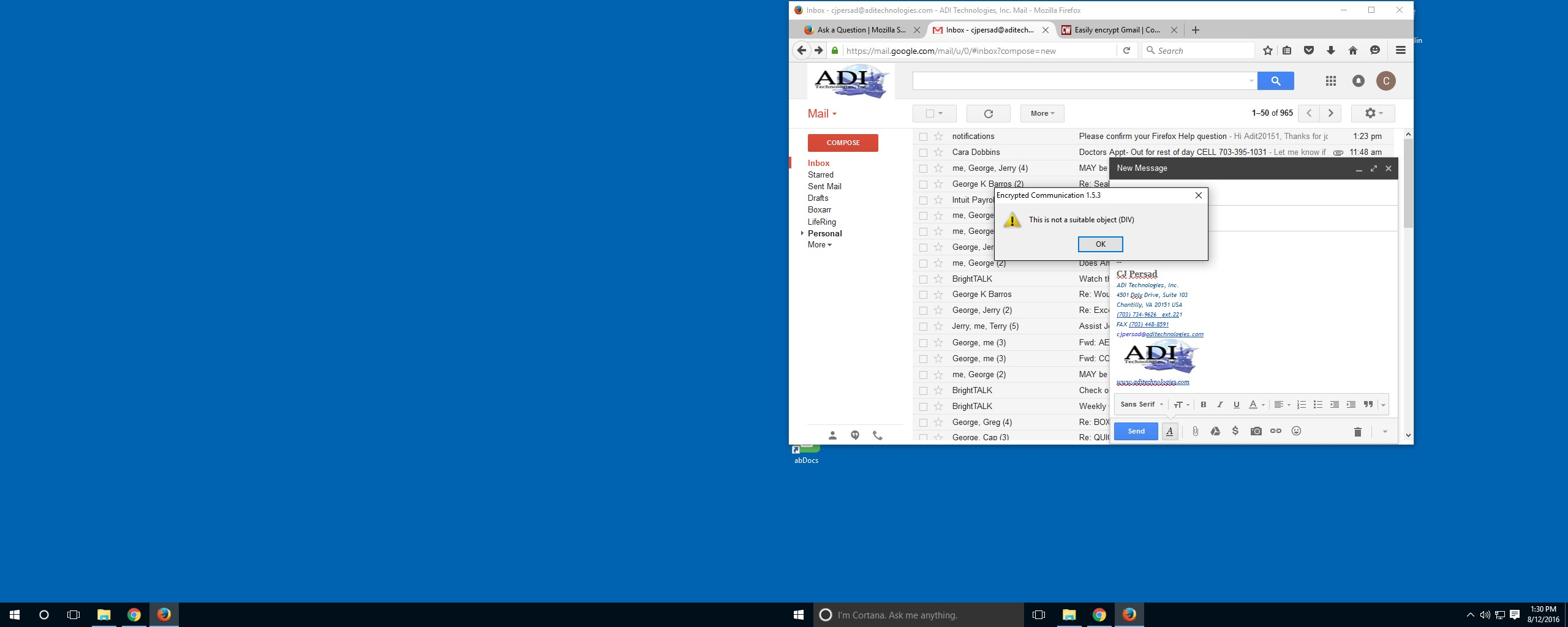Can't encrypt emails using firefox extention
I downloaded the encrypted communications extension to my Firefox Browser. It says to click compose email and then right click to select "encrypt communication" . After I select "encrypt communication", it asks me to put in a password and re-enter the password to verify it. After I re-enter the password, it gives me this message even if the passwords match."THIS IS NOT A SUITABLE OBJECT (DIV)"
被選擇的解決方法
Check out the first review and comment on this page about that error -- it's not a solution, but it sounds like the same issue:
https://addons.mozilla.org/firefox/addon/encrypted-communication/reviews/
從原來的回覆中察看解決方案 👍 1所有回覆 (3)
Hi
Add-ons for the Firefox browser are developed and supported by a large community of independent developers. The developer for the add-on that you are using will be able to help fix or provide guidance on the issue that you are having.
選擇的解決方法
Check out the first review and comment on this page about that error -- it's not a solution, but it sounds like the same issue:
https://addons.mozilla.org/firefox/addon/encrypted-communication/reviews/
Thanks for the help guys. I'm just going to do what he asked the other person to do in the link you posted here.