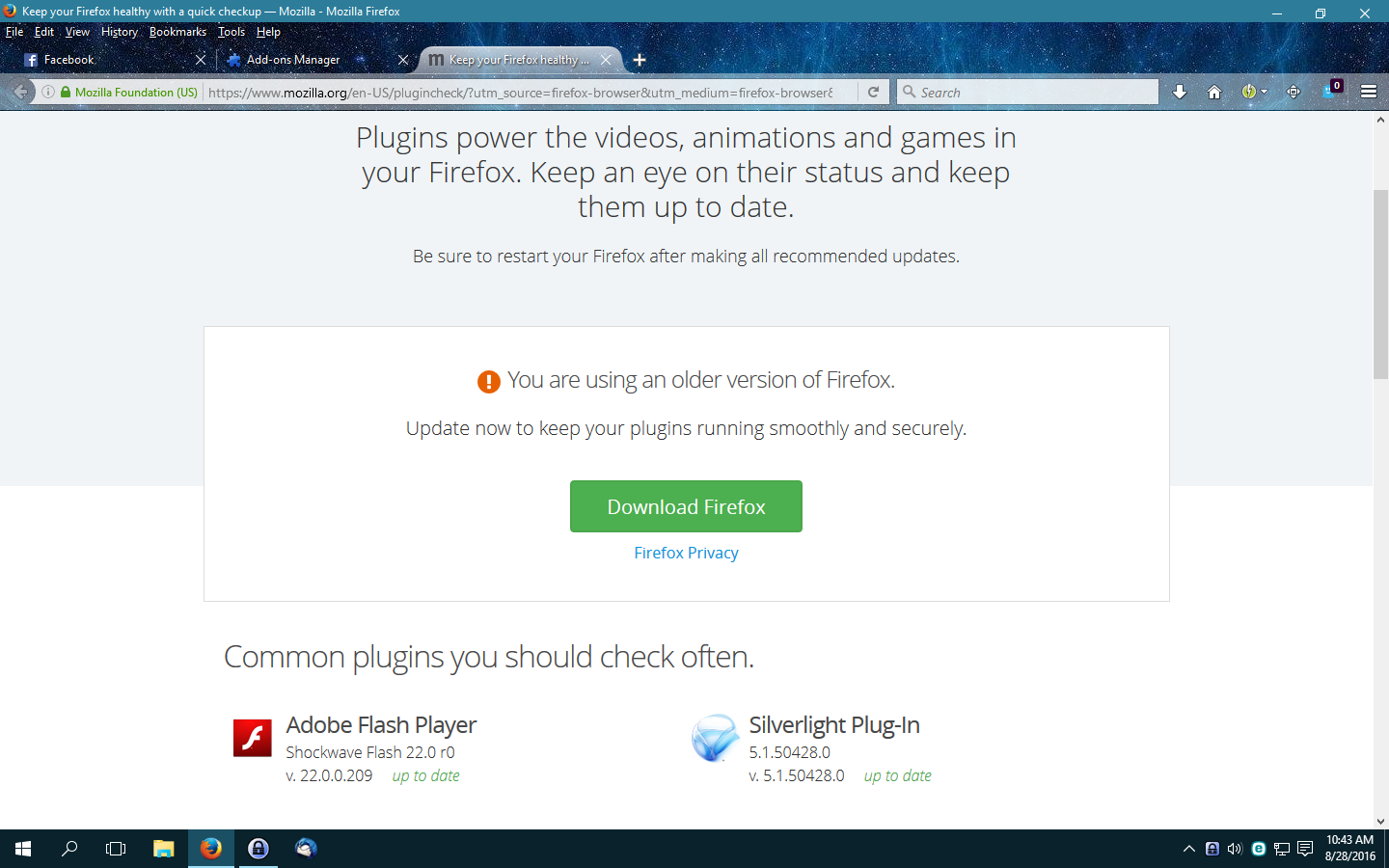why am I getting a notice on my "add on" page that Firefox os out of date?
I am getting a notice that " I am using an older version of Firefox", but when I go to "About Firefox" to check for updates, It says that Firefox is up to date. Have run scans for viruses with ESET Smart Security as well as Malewarebytes. Nothing shows up. I am confused here. Please help. I never download something like this through a pop-up. Always go direct to whatever program is necessary to check for updates.
被選擇的解決方法
Thank You all for responses. After checking reading that the latest version is 48.0.2, I did some digging on Mozilla and found link https://support.mozilla.org/en-US/kb/update-firefox-latest-version and downloaded latest version of Firefox. Anyway, I did a backup of Firefox using MozBackup app. Then installed new version. After installing it, everything seems back to normal. Not sure why the "About Firefox" window was showing up to date if there was an update available. BTW, have been using MozBackup a long time and has saved me several times. Also use it on Thunderbird. Came in handy when I switched computers and advanced to windows 10.
Anyway, again thanks everyone for your help.從原來的回覆中察看解決方案 👍 0
所有回覆 (6)
Where do you see the message? Some websites have a bar at the top or bottom of a page with a message about an older browser, but a popup is extremely suspicious.
Lately there has been a rash of fake update/patch sites abusing the Firefox Logo to distribute malware. So, yeah, you're right to be skeptical.
i posted 2 screenshots with this forum post. But here they are again...it shows up on the "Check your plugin update page. But also when I click on the "About Firefox", I get the message " Firefox is Up To Date".
I don't know what is causing that. I suggest ignoring it. However, if you want to investigate further, you could dive into the developer tools to see whether there's anything in the HTML of the page indicating (invisibly) what version of Firefox the site thinks you have. In order to suggest steps, I'd have to first recreate that issue myself, which I can't do today.
Hmm Firefox 48.0.2 is the latest Release as you can see on www.mozilla.org/firefox/all/ though not sure if updates are turned off at moment still due to some crash issues.
Ever since Firefox 16.0.2 the useragents have not shown the minor version in UA so Firefox 48.0.2 shows as 48.0 for example though Mozilla site should account for that I would think.
jscher2000 said
I don't know what is causing that. I suggest ignoring it. However, if you want to investigate further, you could dive into the developer tools to see whether there's anything in the HTML of the page indicating (invisibly) what version of Firefox the site thinks you have. In order to suggest steps, I'd have to first recreate that issue myself, which I can't do today.
I'm not that computer savvy to do anything with the developer tools. For the time being I will just let it ride and see what happens. Thank you for your input.
選擇的解決方法
Thank You all for responses. After checking reading that the latest version is 48.0.2, I did some digging on Mozilla and found link https://support.mozilla.org/en-US/kb/update-firefox-latest-version and downloaded latest version of Firefox. Anyway, I did a backup of Firefox using MozBackup app. Then installed new version. After installing it, everything seems back to normal. Not sure why the "About Firefox" window was showing up to date if there was an update available. BTW, have been using MozBackup a long time and has saved me several times. Also use it on Thunderbird. Came in handy when I switched computers and advanced to windows 10.
Anyway, again thanks everyone for your help.