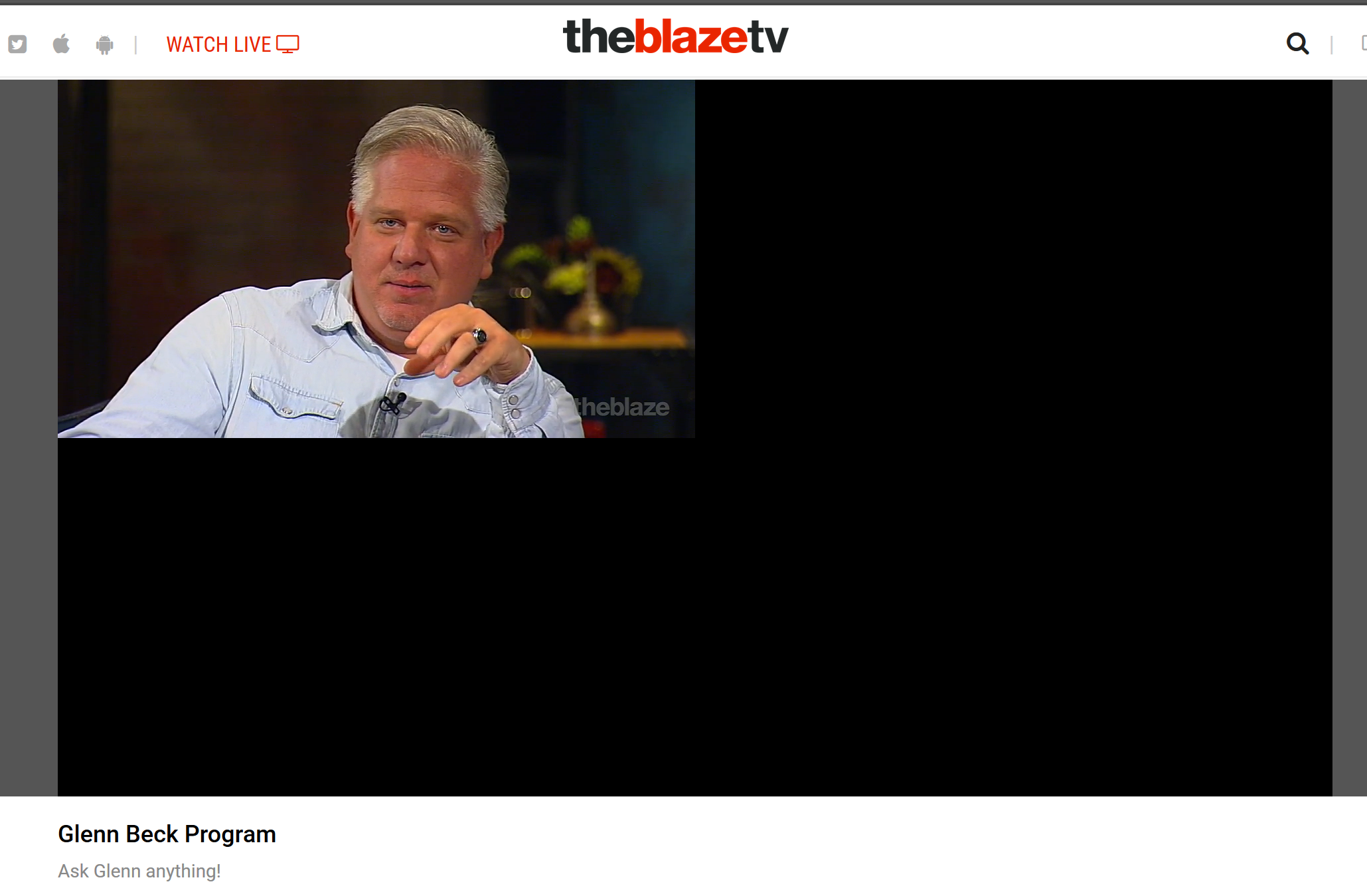How do I get the video to play at the size the website intended?
When playing video from a website I frequent, the size of the video is a lot smaller than what the website intended. You can see the black window where the video size is supposed to fill. I have tried just about everything to fix it. I don`t know what it could be. But, I think it has to do with the settings on my Windows 10 computer, because I do not have the video problem from the same website on my Vista PC. I have a nvidia 980ti graphics card and a 4k monitor capable of 3840x 2160 resolution.
Well, I tried to upload a screen shot of the problem, but it just sits there and buffers.
所有回覆 (5)
Hello,
In order to better assist you with your issue please provide us with a screenshot. If you need help to create a screenshot, please see How do I create a screenshot of my problem?
Once you've done this, attach the saved screenshot file to your forum post by clicking the Browse... button below the Post your reply box. This will help us to visualize the problem.
Thank you!
What type of player is it? Flash, HTML5 . . . . . . Right-click on the player.
If you have problems with current Shockwave Flash plugin versions then check this:
- see if there are updates for your graphics drivers
https://support.mozilla.org/kb/upgrade-graphics-drivers-use-hardware-acceleration
- disable protected mode in the Flash plugin (Flash 11.3+ on Windows Vista and later)
https://forums.adobe.com/message/4468493#TemporaryWorkaround
- disable hardware acceleration in the Flash plugin
https://forums.adobe.com/thread/891337 See also:
The player is Shockwave Flash 22.0. Updates are current. My graphics card has the latest driver. I disabled hardware acceleration and disabled protected mode. Issue is still not fixed. In the screen shot, the video is supposed to fill all the black area. It has to be a Firefox setting on my Windows 10 PC because the video size is fine when I watch it on my Windows Vista PC.
Start Firefox in Safe Mode {web Link} by holding down the <Shift>
(Mac=Options) key, and then starting Firefox.
A small dialog should appear. Click Start In Safe Mode (not Refresh).
Is the problem still there?
While still in Safe Mode,
Type about:support in the address bar and press Enter. Under the main banner, press the button; Copy Text To Clipboard.. Then in the reply box at the bottom of this page, do a right click in the box and select Paste. This will show us your system details. No Personal Information Is Collected.
Hello FredMcD;
Sorry I did`nt get a chance to reply sooner. The problem is still there. In safe mode the video is worse. It is even smaller and video is broken in pieces. If it helps, I do not have this problem using the IE browser on this computer. Also I do not have this problem using Firefox on my PC with Vista OS. Here are the system details.
Application Basics
Name: Firefox Version: 48.0.2 Build ID: 20160823121617 Update Channel: release User Agent: Mozilla/5.0 (Windows NT 10.0; WOW64; rv:48.0) Gecko/20100101 Firefox/48.0 OS: Windows_NT 10.0 x86 Multiprocess Windows: 0/1 (Disabled) Safe Mode: true
Crash Reports for the Last 3 Days
All Crash Reports
Extensions
Name: Firefox Hello Version: 1.4.4 Enabled: true ID: loop@mozilla.org
Name: Multi-process staged rollout Version: 1.1 Enabled: true ID: e10srollout@mozilla.org
Name: Pocket Version: 1.0.4 Enabled: true ID: firefox@getpocket.com
Name: Firefox Hotfix Version: 20160826.01 Enabled: false ID: firefox-hotfix@mozilla.org
Name: NoScript Version: 2.9.0.14 Enabled: false ID: {73a6fe31-595d-460b-a920-fcc0f8843232}
Graphics
Features Compositing: Basic Asynchronous Pan/Zoom: none Hardware H264 Decoding: No; Hardware video decoding disabled or blacklisted DirectWrite: false (10.0.14393.0) GPU #1 Active: Yes Description: NVIDIA GeForce GTX 980 Ti Vendor ID: 0x10de Device ID: 0x17c8 Driver Version: 21.21.13.7270 Driver Date: 8-25-2016 Drivers: C:\WINDOWS\System32\DriverStore\FileRepository\nv_dispi.inf_amd64_d3851cb7c8216f9e\nvd3dumx,C:\WINDOWS\System32\DriverStore\FileRepository\nv_dispi.inf_amd64_d3851cb7c8216f9e\nvwgf2umx,C:\WINDOWS\System32\DriverStore\FileRepository\nv_dispi.inf_amd64_d3851cb7c8216f9e\nvwgf2umx,C:\WINDOWS\System32\DriverStore\FileRepository\nv_dispi.inf_amd64_d3851cb7c8216f9e\nvwgf2umx C:\WINDOWS\System32\DriverStore\FileRepository\nv_dispi.inf_amd64_d3851cb7c8216f9e\nvd3dum,C:\WINDOWS\System32\DriverStore\FileRepository\nv_dispi.inf_amd64_d3851cb7c8216f9e\nvwgf2um,C:\WINDOWS\System32\DriverStore\FileRepository\nv_dispi.inf_amd64_d3851cb7c8216f9e\nvwgf2um,C:\WINDOWS\System32\DriverStore\FileRepository\nv_dispi.inf_amd64_d3851cb7c8216f9e\nvwgf2um Subsys ID: 139619da RAM: 4095
Diagnostics AzureCanvasAccelerated: 0 AzureCanvasBackend: skia AzureContentBackend: cairo AzureFallbackCanvasBackend: cairo webglRendererMessage:
Important Modified Preferences
browser.cache.disk.capacity: 358400 browser.cache.disk.filesystem_reported: 1 browser.cache.disk.smart_size.first_run: false browser.cache.disk.smart_size.use_old_max: false browser.cache.frecency_experiment: 1 browser.download.importedFromSqlite: true browser.places.smartBookmarksVersion: 8 browser.search.useDBForOrder: true browser.sessionstore.upgradeBackup.latestBuildID: 20160823121617 browser.startup.homepage: http://my.xfinity.com/ browser.startup.homepage_override.buildID: 20160823121617 browser.startup.homepage_override.mstone: 48.0.2 browser.urlbar.userMadeSearchSuggestionsChoice: true dom.apps.reset-permissions: true dom.ipc.plugins.flash.disable-protected-mode: true dom.mozApps.used: true dom.push.userAgentID: 53d56d0fbbe244d6a2db1c2c65652743 extensions.lastAppVersion: 48.0.2 font.internaluseonly.changed: true gfx.crash-guard.d3d11layers.appVersion: 48.0.2 gfx.crash-guard.d3d11layers.deviceID: 0x17c8 gfx.crash-guard.d3d11layers.driverVersion: 21.21.13.7270 gfx.crash-guard.d3d11layers.feature-d2d: true gfx.crash-guard.d3d11layers.feature-d3d11: true gfx.crash-guard.status.: 2 gfx.crash-guard.status.d3d11layers: 2 gfx.crash-guard.status.d3d9video: 2 media.benchmark.vp9.fps: 307 media.benchmark.vp9.versioncheck: 1 media.gmp-eme-adobe.abi: x86-msvc-x64 media.gmp-eme-adobe.lastUpdate: 1471396311 media.gmp-eme-adobe.version: 17 media.gmp-gmpopenh264.abi: x86-msvc-x64 media.gmp-gmpopenh264.lastUpdate: 1471483605 media.gmp-gmpopenh264.version: 1.6 media.gmp-manager.buildID: 20160823121617 media.gmp-manager.lastCheck: 1473934236 media.gmp-widevinecdm.abi: x86-msvc-x64 media.gmp-widevinecdm.lastUpdate: 1471396314 media.gmp-widevinecdm.version: 1.4.8.866 media.gmp.storage.version.observed: 1 media.hardware-video-decoding.failed: false network.cookie.cookieBehavior: 1 network.cookie.lifetimePolicy: 2 network.cookie.prefsMigrated: true network.predictor.cleaned-up: true places.database.lastMaintenance: 1473514732 places.history.expiration.transient_current_max_pages: 104858 plugin.disable_full_page_plugin_for_types: application/pdf plugin.importedState: true privacy.donottrackheader.enabled: true services.sync.declinedEngines: services.sync.engine.prefs.modified: false services.sync.lastPing: 1473934434 services.sync.lastSync: Thu Sep 15 2016 06:15:25 GMT-0400 (Eastern Standard Time) services.sync.numClients: 3 storage.vacuum.last.index: 1 storage.vacuum.last.places.sqlite: 1471480104 ui.osk.debug.keyboardDisplayReason: IKPOS: Touch screen not found.
Important Locked Preferences
JavaScript
Incremental GC: true
Accessibility
Activated: false Prevent Accessibility: 0
Library Versions
NSPR Expected minimum version: 4.12 Version in use: 4.12
NSS Expected minimum version: 3.24 Basic ECC Version in use: 3.24 Basic ECC
NSSSMIME Expected minimum version: 3.24 Basic ECC Version in use: 3.24 Basic ECC
NSSSSL Expected minimum version: 3.24 Basic ECC Version in use: 3.24 Basic ECC
NSSUTIL Expected minimum version: 3.24 Version in use: 3.24
Experimental Features
I've called for more help. Good luck.