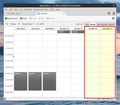How do I hide the weekend days?
I have configured my week start day and the weekend days, but they are still displayed in the week planner with a shaded green background.
Can I hide the weekend days altogether?
I have configured my week start day and the weekend days, but they are still displayed in the week planner with a shaded green background.
Can I hide the weekend days altogether?
被選擇的解決方法
In Lightning, switch to the calendar tab and enable menu View > Calendar > Current View > Workweek days only. The workweek days can be configured in menu Tools > Options > Lightning > View.
從原來的回覆中察看解決方案 👍 2所有回覆 (2)
選擇的解決方法
In Lightning, switch to the calendar tab and enable menu View > Calendar > Current View > Workweek days only. The workweek days can be configured in menu Tools > Options > Lightning > View.
Thanks a lot! How could I miss that option?