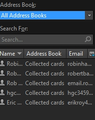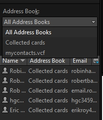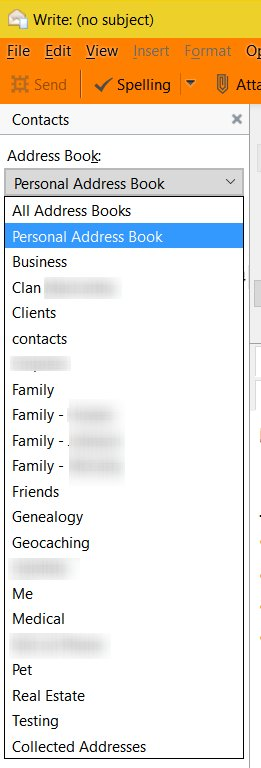Personal Address Book Not dispalying in Write with Contacts Sidebar Enabled
All Address Book contains 2 address books - Personal Address Book and Collected Addresses. When I click on Write new email with Contacts Sidebar Enabled it does not show my contacts in the Personal Address Book only Collected. This only started today. I was able to see all my contacts before.
被選擇的解決方法
Bruce A. Johnson said
If you cannot see your list of address books in that location like per my screenshot below, and you are sure that those address books exists, then something is broken in your installation of Thunderbird, or your Thunderbird Profile.
You begin by saying if I do not see my list, I do see my Personal Address Book in the Address Book Folder, see below screenshot of Address Book Folder. I do not have accesss when I write an email and use the Contacts (sidebar) in the writing pane.
I will follow the steps you outlined.
從原來的回覆中察看解決方案 👍 0所有回覆 (5)
1. Have you rebooted your computer since this started? If not, then do so before continuing on...
2. If you choose to show just "Personal Address Book" instead of all "Address Books", do you see the addresses from your "Personal Address Book"?
1. I have rebooted the computer and the problem is not resolved.
2. I am not clear on your second point. In the address book I am able to see my personal address book with all contacts. In the drop down menu, when writing an email, the personal address book is not listed. I do not know how to list only the Persoanl Address Book.
由 Satyaprem 於
If you cannot see your list of address books in that location like per my screenshot below, and you are sure that those address books exists, then something is broken in your installation of Thunderbird, or your Thunderbird Profile.
Please do each of these, in order.
1. Do a Check Disk to fix any file system errors. How to run a "Check Disk" in Windows
2. Restart Thunderbird with add-ons disabled (Thunderbird Safe Mode). On the Help menu, click on "Restart with Add-ons Disabled".
If Thunderbird works like normal, there is an Add-on or Theme interfering with normal operations. You will need to re-enable add-ons one at a time until you locate the offender.
3. Restart the operating system (Windows or OSX), in Safe Mode with Networking. This loads only the very basics needed to start your computer while enabling an Internet connection. Click on your operating system for instructions on how to start in safe mode: Windows 10, Windows 8, Windows 7, Windows Vista, Windows XP, OSX.
Then see if Thunderbird works better. If it does, then another program or process is interfering with Thunderbird when Windows is running normally.
Then report back.
選擇的解決方法
Bruce A. Johnson said
If you cannot see your list of address books in that location like per my screenshot below, and you are sure that those address books exists, then something is broken in your installation of Thunderbird, or your Thunderbird Profile.
You begin by saying if I do not see my list, I do see my Personal Address Book in the Address Book Folder, see below screenshot of Address Book Folder. I do not have accesss when I write an email and use the Contacts (sidebar) in the writing pane.
I will follow the steps you outlined.
Found the source of the problem after going through step 2. The issue is with the following extension Cardbook 16.1. I have disabled the extension and contacted the developer. Thank you for your solution.
Follow up: Developer has responded and informed me to Uncheck the unique source for contacts. I unchecked it and re-enabled the extension. All is working great.
由 Satyaprem 於