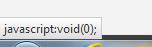Need to allow javascript
Hi,
My bank just updated some features on their website and now I cannot access it because it is telling me that I need JavaScript. I have tried a couple of things but it is very confusing and nothing has worked. The features work OK on Internet Explorer which I hate to use. According to what I have read JavaScript works on Firefox but it is not working for me. I get this image on the lower right corner of my screen every time I tried to use the drop down menu and the drop down menu on this page of my bank does not work.
Could you please help me?
Thank you,
Amy
由 Amylogamy 於
被選擇的解決方法
Hi,
My problem was solved with the last update from Firefox. Not the one a couple of days ago but the one before that.
從原來的回覆中察看解決方案 👍 0所有回覆 (1)
Thank you pscher2000! I had no blockers, but rather than copying files I used the "Refresh Firefox" option on this url: https://support.mozilla.org/en-US/kb/refresh-firefox-reset-add-ons-and-settings
It worked! I'm on Firefox 58.0. I really appreciate your help.
Tom Cluster.