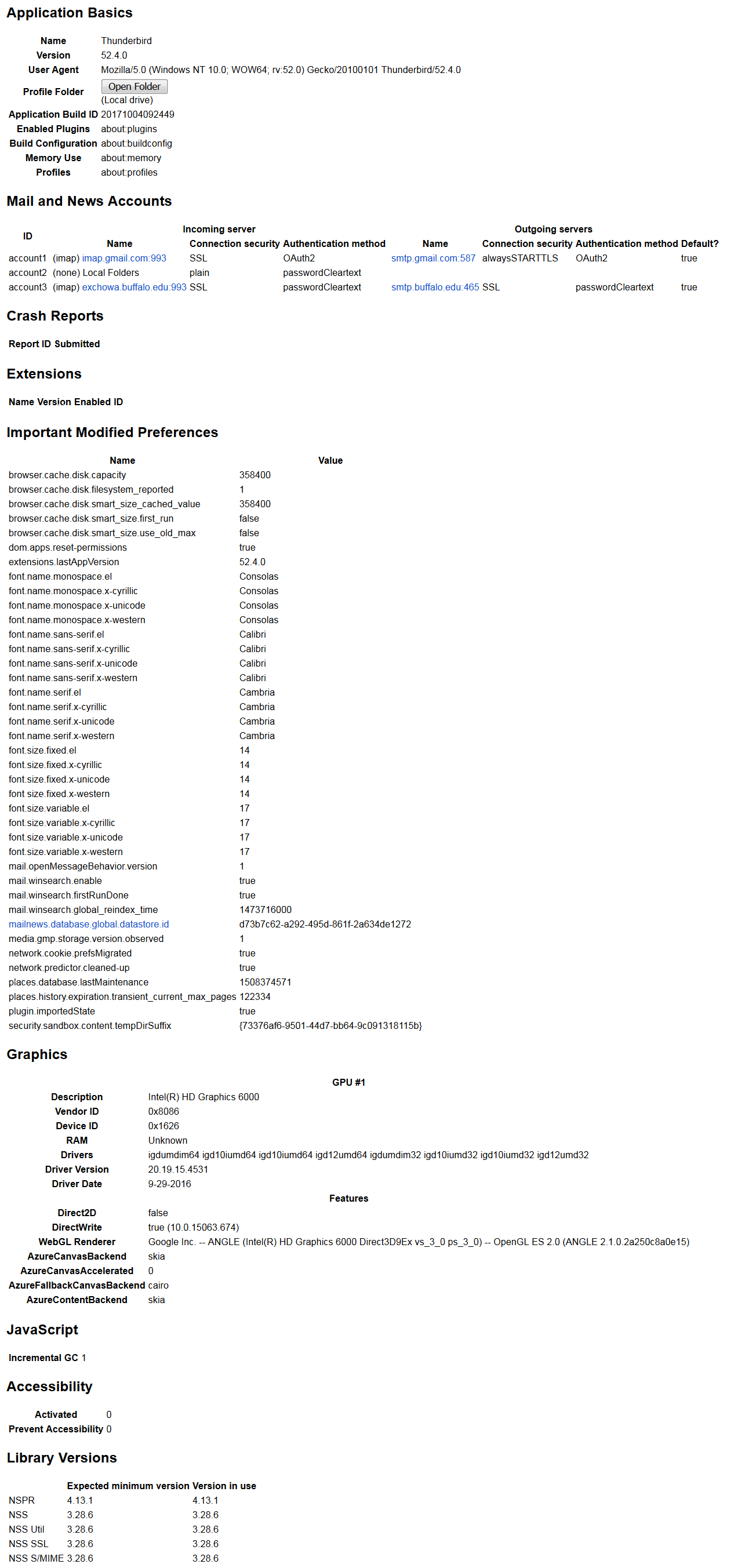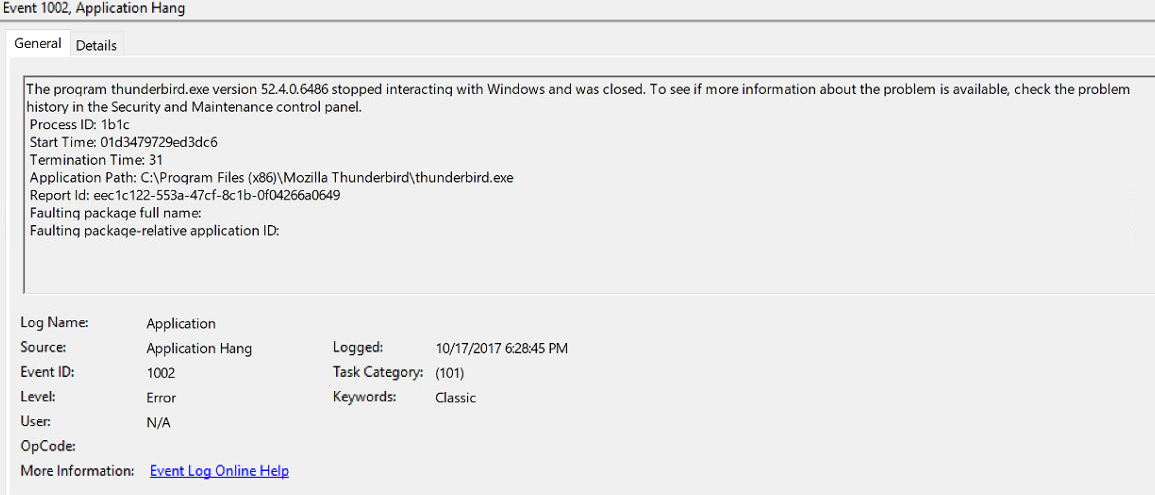Thunderbird has unresponsive periods (win7) RESOLVED cause unknown
Thunderbird is crashing on my Desktop multiple times a day. I am able to reopen the program and resume working, until the next crash occurs.
I'm running Thunderbird version 52.4.0 on Windows 10 Home, with Kaspersky and Malwarebytes running in the background. After some googling, I ran some test scenarios to see if either of these programs were causing the problem:
1) When I disabled both programs, Thunderbird stopped crashing. No crashes for 3 days straight 2) I enabled Malwarebytes, and disabled Kaspersky. Thunderbird started crashing that same day 3) I enabled Kaspersky, and disabled Malwarebytes. Thunderbird started crashing that same day
While the obvious solution is to leave both programs disabled, I can not leave system susceptible. What should my next steps be to further debug / resolve this problem? I should also note that when the program crashes, I am not prompted to send or save the crash data.
Thank you
-Robert
由 Wayne Mery 於
所有回覆 (8)
You do not actually need to disable the AV. Stop those programs from scanning any thunderbird file or folder. You should be able to make thunderbird exempt from startup scanning of program and scanning of emails.
I disabled the mail scan in Kaspersky, and also added the Thunderbird executable to the exclusion list. If it's stable for the next day or so, then I'll repeat the same process with Malwarebytes.
I'll update with my results
Unfortunately, this did not resolve the problem. WIth Malwarebytes disabled, and exclusions added to Kaspersky, Thunderbird still crashed. Is there some way to grab a crash dump that would help determine the cause of the crash?
Does anyone have any suggestions that I can try??
rdege said
Does anyone have any suggestions that I can try??
Yes - please post your crash IDs https://support.mozilla.org/en-US/kb/mozilla-crash-reporter-tb#w_viewing-crash-reports
I run malwarebytes on multiple machines, with and without avast, and have no problems.
My apologies. When I said that Thunderbird crashed, I meant that the application would randomly hang for an undetermined amount of time. Sometimes it would hang for 30sec - 1min, other times it would be longer. In most instances, I would end up closing the program (since it was "Not Responding"), and reopen it.
I checked for crash logs, but there were none. However, I did find a few alerts in the Windows Event Viewer. I'm not sure if that helps or not.
Any help is appreciated
Hi Wayne,
The problem appeared to have resolved itself about a week after I posted this issue. I'm not sure if a Thunderbird upgrade, Malwarebytes upgrade or modifying some Kaspersky settings fixed the issue.
Either way, I have not experienced the problem in a few months, so consider this issue resolved.
-Robert