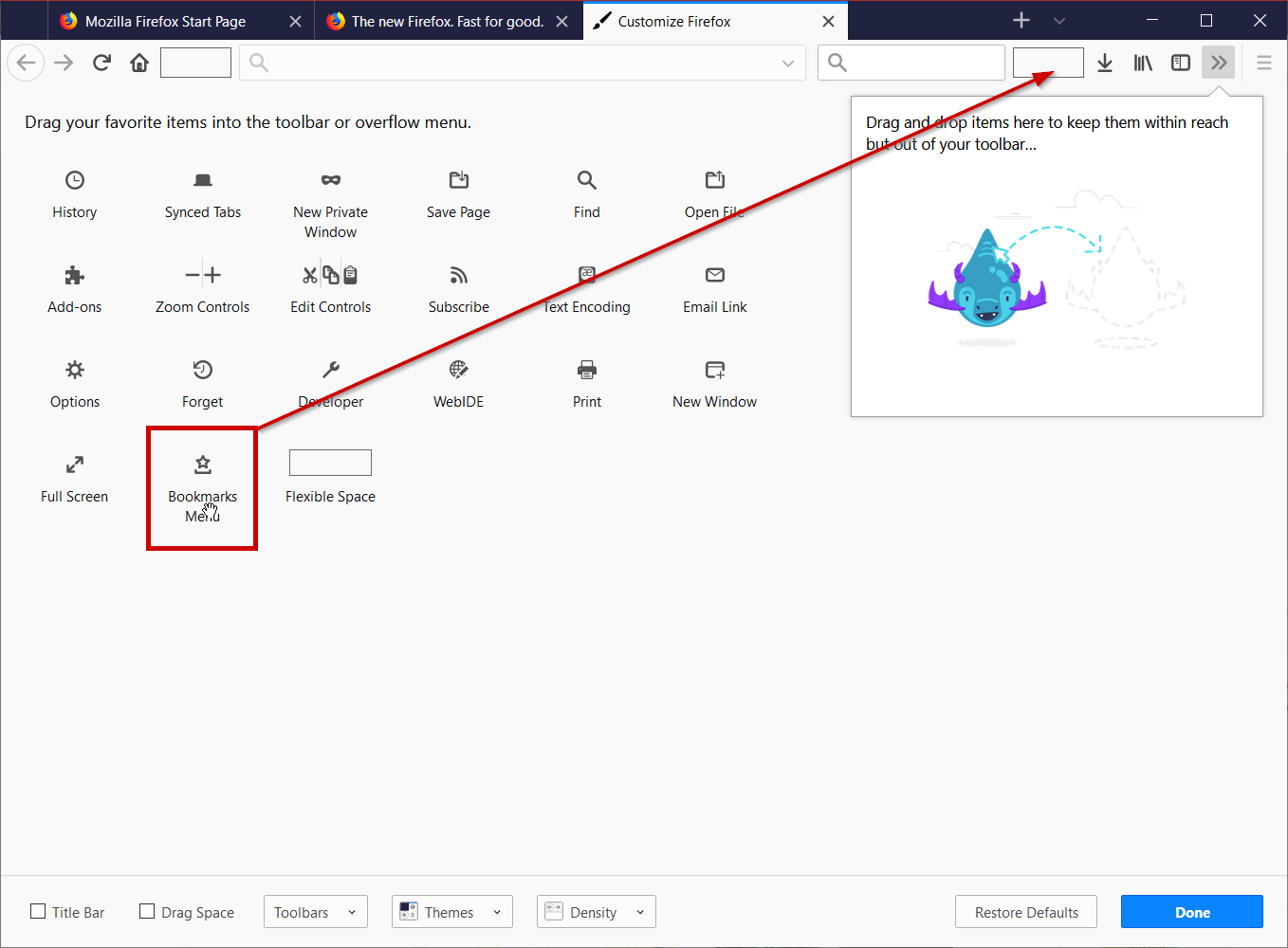how do i return to the old bookmarks style after updating to quantum
just updated to quantum, now my bookmarks are all unorganized with most recents showing first. I want to go back to the way my bookmarks were organized before with my most used ones at the top of the list. I dont want to have to click multiple times just to get to these bookmarks like i do now.
被選擇的解決方法
Hi, click on the hamburger menu >> click on Customize Firefox, and drag the Bookmark Menu to the UI. Like so:
從原來的回覆中察看解決方案 👍 147所有回覆 (17)
選擇的解決方法
Hi, click on the hamburger menu >> click on Customize Firefox, and drag the Bookmark Menu to the UI. Like so:
由 Mkll 於
Is there a better solution? I used to just click the bookmarks icon then roll the mouse in the drop down menu over the folder. Then roll the mouse in the drop down and click on the website I wished to open. Now I have to go across the screen to a side bar menu that I have to open and close all the time.
Hi, you can drag it out of there, go back into customize and drag it where ever you want on the UI bar.
Not sure what you are saying, moving the sidebar from the left to the right still has me doing more steps than necessary to get to the bookmark folders. Moving the icon from the right to the left still has me doing more steps too.
由 Igive 於
Hi Igive, please take a closer look at the Customize screenshot in this post: https://support.mozilla.org/questions/1184588#answer-1028109
You want the button that looks like a star sitting in a tray.

I've actually gone back to using Chrome until this issue is fixed. Why try to "fix" something that's not broken, IMO?
I take it all back :-). The solution above to put the "underlined star" icon into the toolbar DOES restore the cascading bookmark operation.
Going back to Firefox now...
Note that in the sidebar you can click the button with the down arrow to switch the sidebar from right to left.
Okay. So I tried doing this (above shown fix) but things didn't even look the same in MY Firefox 57, and now I've got things so screwed up by playing with it that my tool bar has permanently disappeared.
Is there a way to go back to the way things used to be before I messed with it trying to fix my lost bookmarks folders WITHOUT loosing my add-ons?
I don't understand why when a software is updated things that used to work fine and were easy have to be changed and made more difficult. Why mess with peoples bookmarks and they way they are organized?
Hi mrestey, there is a "Restore Defalts" button at the bottom of the Customize screen (near the Done button) where you can return to the original layout and start customizing again.
Thank you for the reply Jscher2000. I saw that before but I thought I saw also that doing that would reset everything - including dumping all my add-on. Is that so or no?
mrestey said
Thank you for the reply Jscher2000. I saw that before but I thought I saw also that doing that would reset everything - including dumping all my add-on. Is that so or no?
The one in Customize is for the Toolbars. The one on the Troubleshooting Information page -- Refresh -- is the one that does major surgery.
Ooooooooooooooh. Thanks again. I will try it. :-)
nightmedic said
just updated to quantum, now my bookmarks are all unorganized with most recents showing first.
I agree, the new menu is broken The new |||\ menu has a "Bookmark" sub menu but it does NOT show your bookmarks only "Recent Bookmark" and administrative controls. This is a bug or at least a very un-intuitive user interface
I want to go back to the way my bookmarks were organized before with my most used ones at the top of the list. I dont want to have to click multiple times just to get to these bookmarks like i do now.
Fortunately Firefox can be customised as described above putting a WORKING Bookmark menu at the TOP level.
I was very frustrated with the jumbled bookmarks and not being able to find what I needed to pay bills. Thank you all for making it clear what I was looking for [the underlined star] although it took me awhile to figure out what the "hamburger" menu was. I agree that this new version is unfriendly to non-tech folks.
Has anyone noticed that some bookmarks from toolbar have moved to "Other bookmarks" folder?
I had some folders and some bookmarks outside the folders, and now I can only see the folders on my toolbar and not the "un categorized" bookmarks
manosspan created a new thread, so lets continue there.