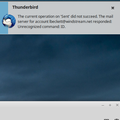I get the following error messages: The current operation on Inbox did not succeed. The mail server for your account responded: Unrecognized command
All 3 of my computers started doing this yesterday morning. Prior to this, all were OK.
I get the following error messages: The current operation on Inbox did not succeed. The mail server for your account @windstream.net responded: Unrecognized command ID.
The other error message is: The current operation on sent did not succeed. The mail server for your account @windstream.net responded: Unrecognized command ID
It all depends on which folder my cursor is on.
I created a new sent folder in local folders and changed settings to save a copy there.. Now all operation is ok however, I still get the error messages.
所有回覆 (3)
Please include the following images
This problem seems too occur only with the email server windstream.net and not on my gmail account.
由 Cattleman 於
Make sure to update your e-mail server settings to match these as either they changed there security settings or they are just having problems with the email:
Windstream Incoming Mail Server
Account Type: IMAP Username: Your email address is your username Server hostname: imap.windstream.net Server port: 993 Authentication: Password SSL/TLS: Yes
Windstream Outgoing Mail Server
Username: Your email address is your username Server hostname: smtp.windstream.net Server port: 465 Authentication: Password SSL/TLS: Yes
由 BeerBaroN23 於
All my settings are correct so either they changed there security settings or they are just having problems with the email:
Maybe they have regressed to POP3 standard
Thank you for your help.