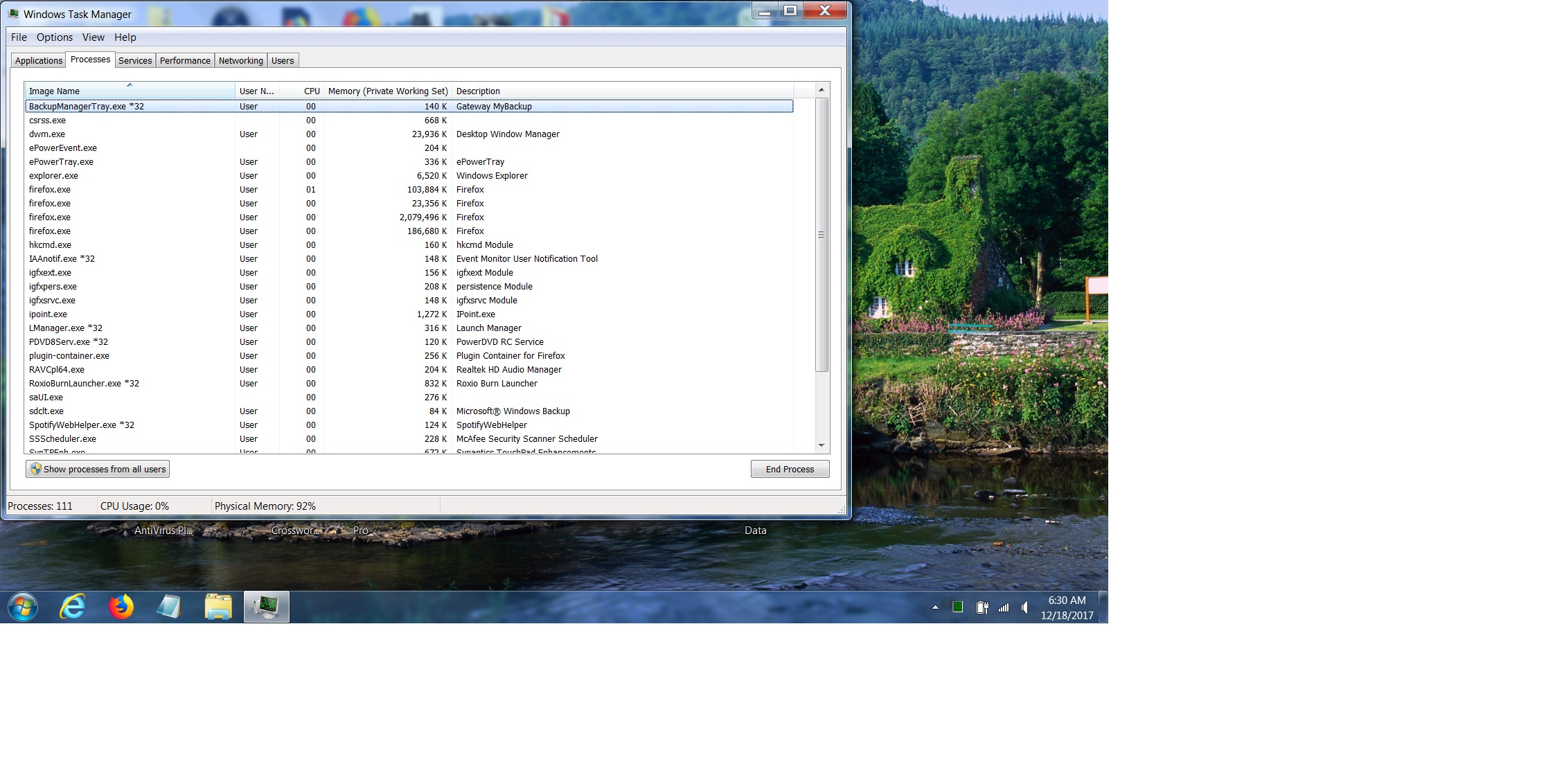My firefox is acting exactly like IE and Chrome did by loading multiple tasks using 90% memory
Programs hang ever since updating Firefox to this latest version and possibly the one before. Have to frequently kill all of its' tasks and restart. Most of my useage is using Facebook games like casino games, chat/support groups, and Farmville II type games. This is the version info showing in options on FF: Build identifier: Mozilla/5.0 (Windows NT 6.1; Win64; x64; rv:57.0) Gecko/20100101 Firefox/57.0 Attached is the screen shot of my task manager showing the problem that I can't seem to get fixed using or following the support articles and user questions in the support forum.
Oh, and to all the volunteers working on support questions, thank you for all you do!!!!
所有回覆 (3)
Please : Go to the Firefox 3 Bar Menu --> Help ? --> Troubleshooting Information Page and take a look in the Accessibility section if accessibility is set to "true" there. if yes, go to the Firefox 3 Bar Menu --> Options --> Privacy & Security panel and under Permissions check the setting to Prevent Accessibility Services from accessing your browser.
Monitor in Task Manager. Should stay below 2 gigs. If excessive then do below and monitor and change if need to.
Go the 3 Bar Menu then Options --> General --> Performance and untick everything. change the recommended size lower then see how it runs. Note: 1 = No Multiprocessor = slow again. Try 2 Restart Firefox after making these changes please.
No screenshot and no information so can not help you with the other issue.
Please let us know if this solved your issue or if need further assistance
由 Shadow110 於
Hello and thank you very much for your reply. The problem is with your instruction above, you don't tell me what to do if that accessibility option is already set to false. Si sorry my last file attachment didn't work, it just hung up on the request for support form. This attachment of the task manager seems to have worked. Can you tell me what to continue with since I have false in the value?
lksunshine1 said
Hello and thank you very much for your reply. The problem is with your instruction above, you don't tell me what to do if that accessibility option is already set to false. Si sorry my last file attachment didn't work, it just hung up on the request for support form. This attachment of the task manager seems to have worked. Can you tell me what to continue with since I have false in the value?
Nothing to do. If was True : if yes, go to the Firefox 3 Bar Menu --> Options --> Privacy & Security panel and under Permissions check (Put a check in the box) the setting to Prevent Accessibility Services from accessing your browser.
As for the 2nd part to that just monitor with Task Manger and change the values as needed. I found it was to many and changed it down, now am back up again. It takes awhile to get in the rhythm of it but should be using less than 2 gig at all times.
Please let us know if this solved your issue or if need further assistance