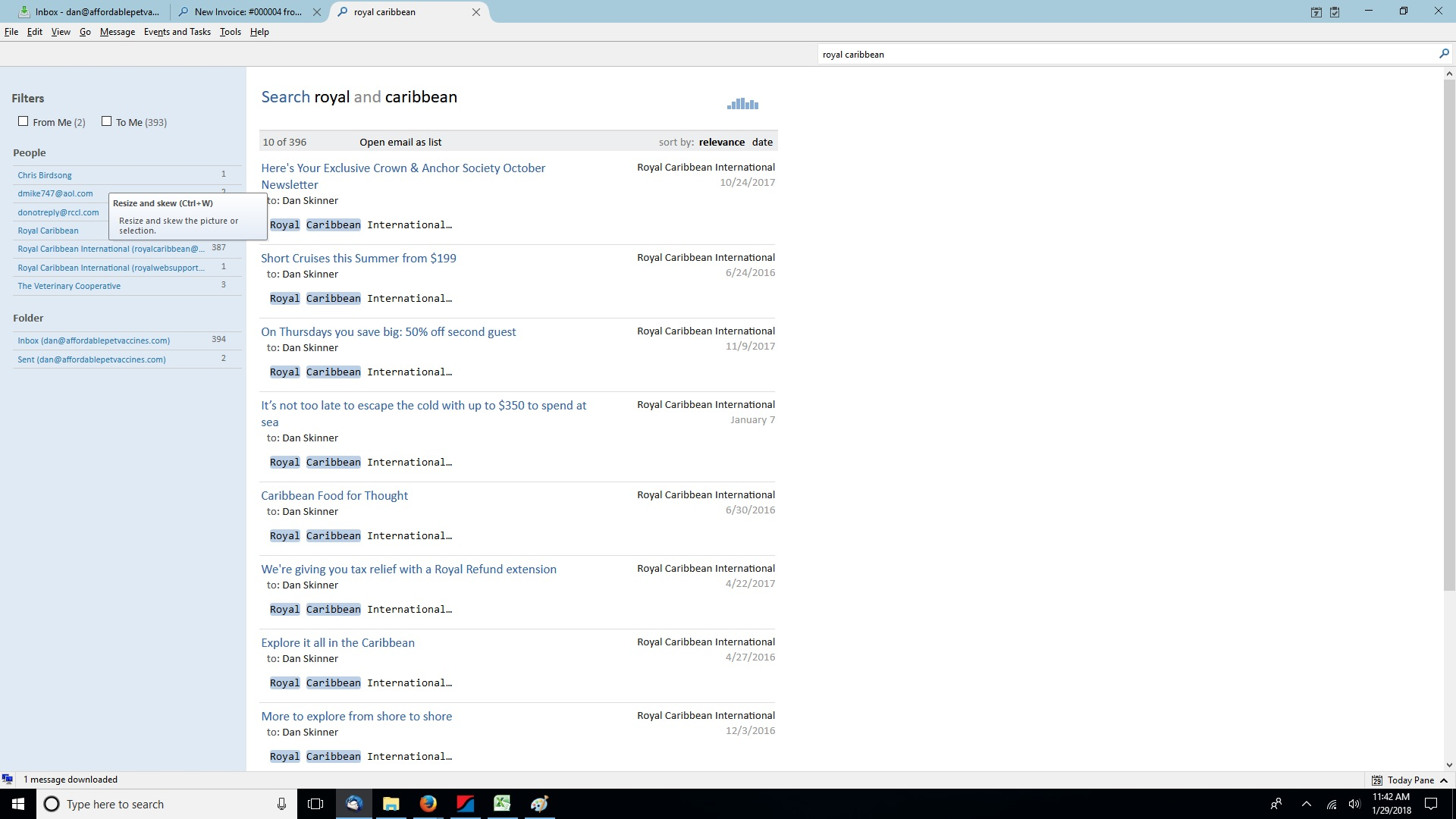E-mail shows in search, but won't display when clicked on.
When searching through e-mails, I see a list of matching e-mails and a small preview. However, when I click then on the e-mail, nothing displays. For an example, I search for Royal Caribbean, and I see a list of e-mails saying things like "Sale on cruises this month....." as part of the preview of the whole e-mail (not just the subject line) but when I click on the e-mail and nothing shows up.
So I cannot see old e-mails (and by old, I mean like a few days or a week, but also much older mail).
Anyone else experience this issue? Is there a work around? I have attached two images: The first is the search, and then the 2nd one is when I double click on the first e-mail that came up in the search.
被選擇的解決方法
that would indicate that the messages were in Thunderbird, but for reasons I am unaware of have been removed without the search index being updated.
The most common cause of this is anti virus programs that simply remove entire folders of mail when you click for an automatic fix to them detecting a "problem" . This also usually manifests itself as mail only after a certain date can be selected in the relevant folder.There are steps to rebuild the global database here https://support.mozilla.org/en-US/kb/rebuilding-global-database so it will correctly reflect you existing mail.
從原來的回覆中察看解決方案 👍 0所有回覆 (4)
fyi I don't see any attached image
Here are the images. I'm not sure why they did not post originally.
選擇的解決方法
that would indicate that the messages were in Thunderbird, but for reasons I am unaware of have been removed without the search index being updated.
The most common cause of this is anti virus programs that simply remove entire folders of mail when you click for an automatic fix to them detecting a "problem" . This also usually manifests itself as mail only after a certain date can be selected in the relevant folder.There are steps to rebuild the global database here https://support.mozilla.org/en-US/kb/rebuilding-global-database so it will correctly reflect you existing mail.
This worked very well. Though it wasn't caused by anti-virus programs. It happened after I updated Thunderbird.
Rebuilding the data base took a little bit of time, but that seems to have been the trick. Thankfully there were additional articles which helped locate the necessary file to delete.
Thanks for all the help Matt.