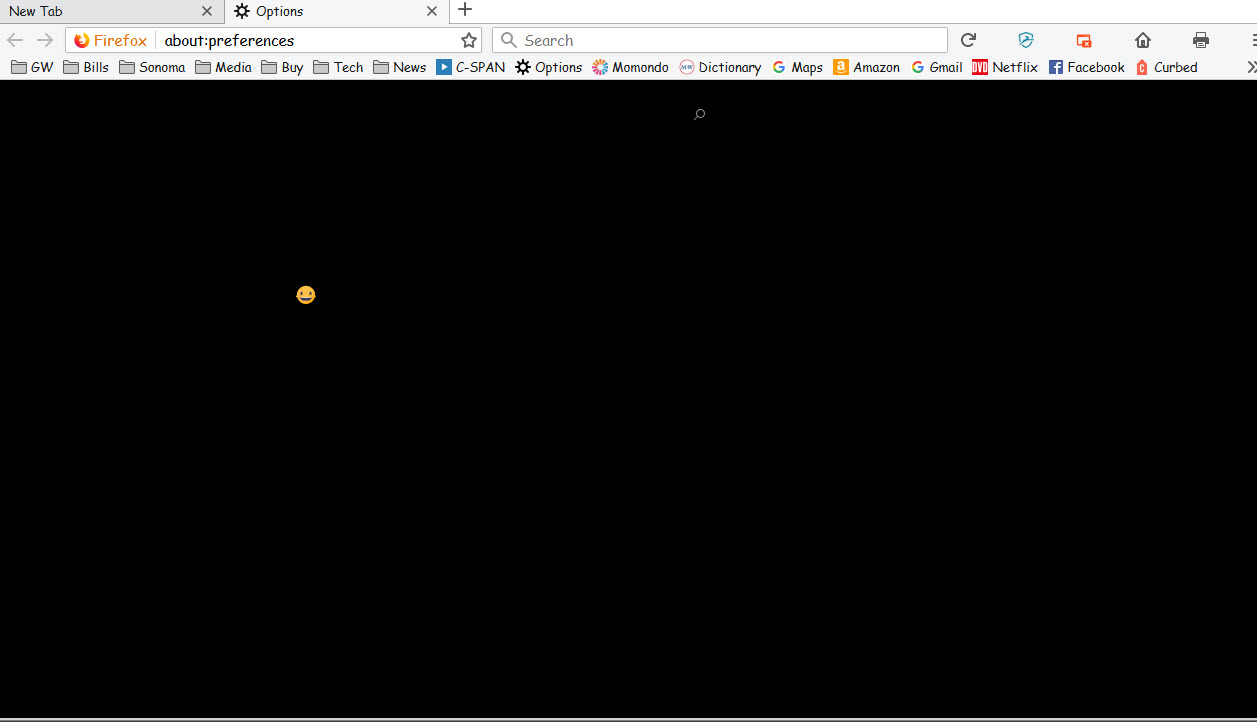options background
Went to Netflix and background - usually black - was all white and ratings for movies did not show. Normal on Chrome (which I'm using to send this message). I changed "options" color to black, but now almost nothing shows but black and I can't get back to options to change color. HELP.
被選擇的解決方法
Cor-el, hi it's been a while, but I see your name often. I'm okay now.
Reinstalled. My big problem was that I was blind to text, etc. (see attached) because the background was black. That's why I wrote using Chrome. Solution 1 would not have been possible > black screen. Hovering mouse at places enabled black text over dark blue, but no help. Suggestion: an alert pop up of ramifications. Possibly create a page in white font when this particular issue occurs [clicking "black" for background]. Undelete would not work. Regards, metaguy Also, thanks to Pkshadow.
從原來的回覆中察看解決方案 👍 0所有回覆 (4)
Please consider turning on send info to Mozilla from with in Firefox before posting a question. This helps us help you. I have no info from your system that would help see things that cause issues. I have no info....................I do not know what version you are ?
See if this is effecting you as am just guessing with no info : there appears to be an issue that only affects users who have turned off Cleartype Font rendering within their Windows Settings. So a workaround for the moment would either be to turn Cleartype back on or disabling hardware acceleration in Firefox: https://support.mozilla.org/en-US/kb/performance-settings
Please let us know if this solved your issue or if need further assistance.
If you can't change the default colors in Options/Preferences then try to open the about:config page and paste these pref names in the search bar. You can reset the prefs via the right-click context menu to the default value.
- browser.display.background_color
- browser.display.foreground_color
You can open the about:config page via the location/address bar. You can accept the warning and click "I accept the risk!" to continue.
If that doesn't work then edit prefs.js file with Firefox closed and remove the line with the two prefs I mentioned above.
You can use the button on the "Help -> Troubleshooting Information" (about:support) page to go to the current Firefox profile folder or use the about:profiles page.
- Help -> Troubleshooting Information -> Profile Directory:
Windows: Show Folder; Linux: Open Directory; Mac: Show in Finder - http://kb.mozillazine.org/Profile_folder_-_Firefox
- C:\Users\<user>\AppData\Roaming\Mozilla\Firefox\Profiles\<profile>\
"AppData" (XP: Application Data; Mac: ~/Library; Linux: ~/.mozilla) is a hidden folder.
選擇的解決方法
Cor-el, hi it's been a while, but I see your name often. I'm okay now.
Reinstalled. My big problem was that I was blind to text, etc. (see attached) because the background was black. That's why I wrote using Chrome. Solution 1 would not have been possible > black screen. Hovering mouse at places enabled black text over dark blue, but no help. Suggestion: an alert pop up of ramifications. Possibly create a page in white font when this particular issue occurs [clicking "black" for background]. Undelete would not work. Regards, metaguy Also, thanks to Pkshadow.
Hi, Volunteer Support can not do anything with your suggestion. To submit suggestions for new or changed features, may I suggest: Feedback: https://qsurvey.mozilla.com/s3/FirefoxInput/
Please Mark this as Solved with Your Solution. Thanks.