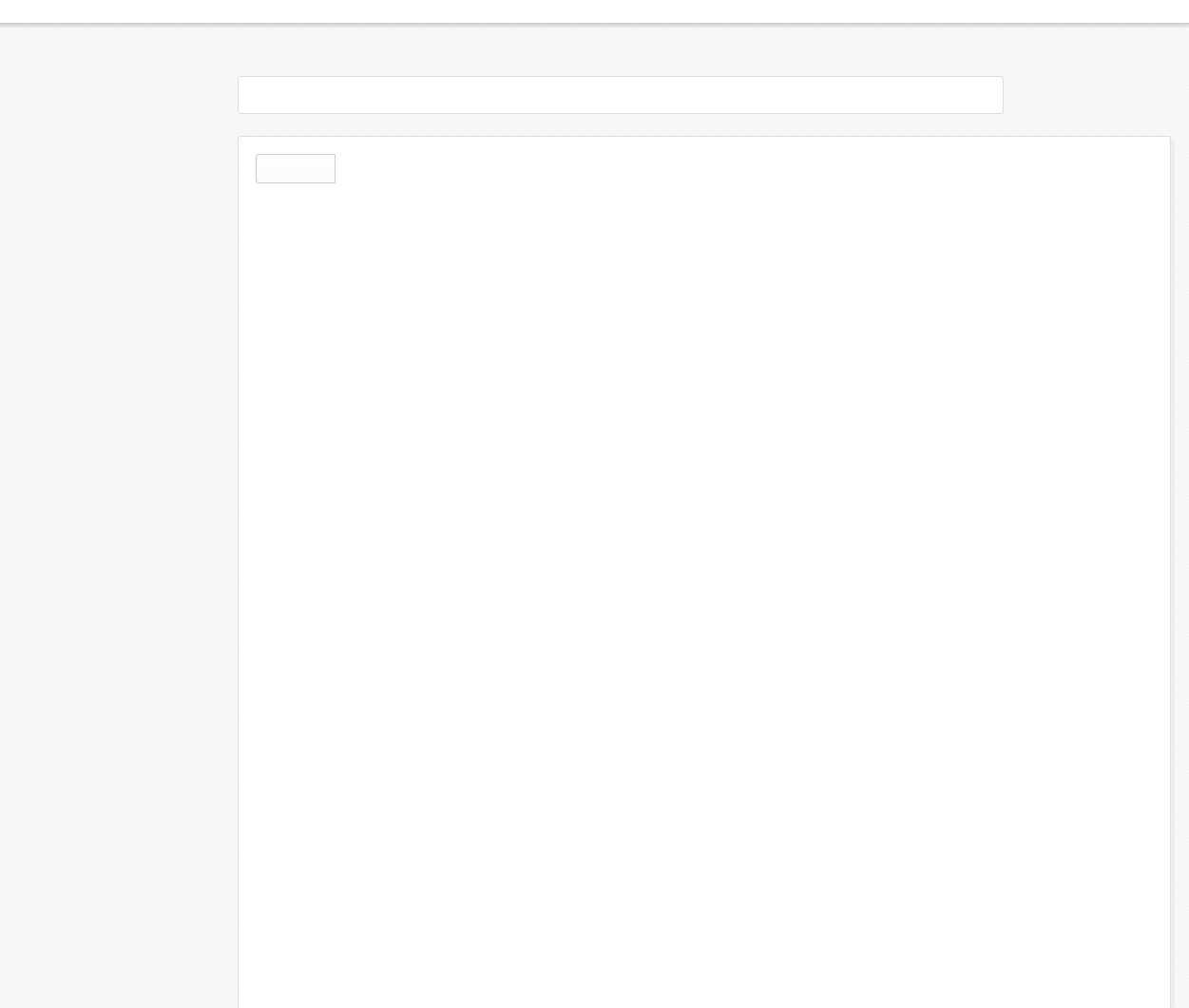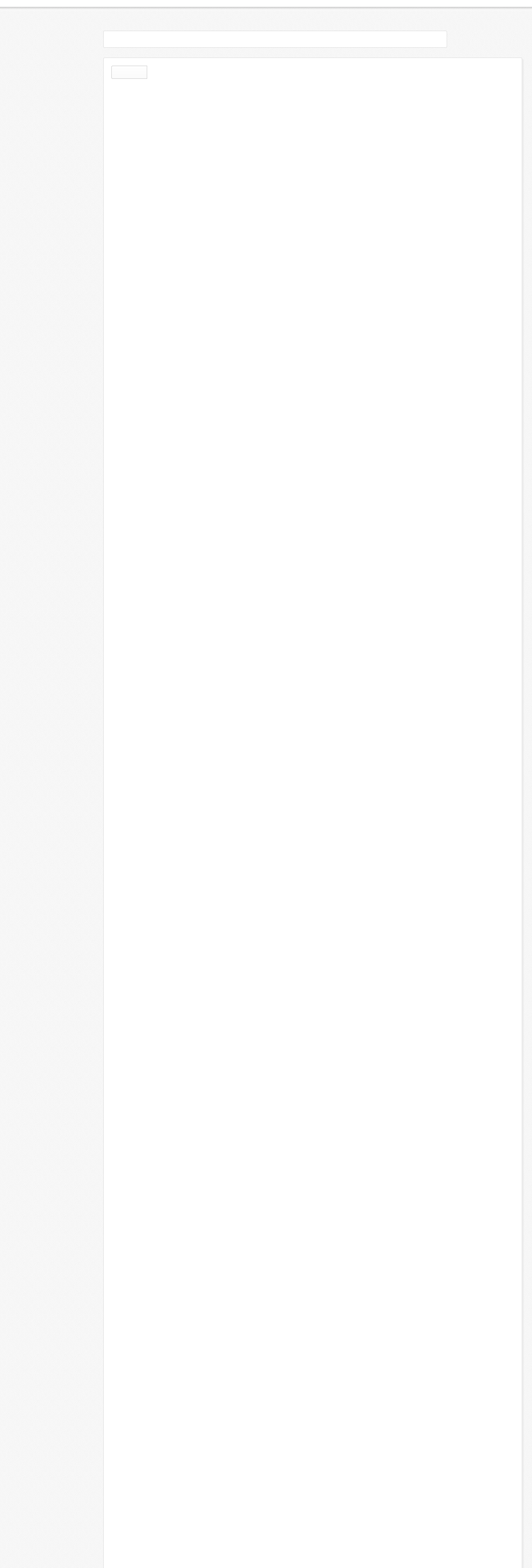Firefox display error
When I try to use Firefox quite often the page is partly displayed. Sometimes it will work after selecting several parts of the page, but often this won't help either or the page is partly show when I open the tab again. Despite all the tips from Mozilla this keeps occuring. I have re-installed Firefox and same problem keeps occuring.
被選擇的解決方法
Hi,
Would you adjust the zoom : press the Ctrl key and tap either the + or the - key.
If that makes a difference then you are most likely dealing with a new bug, where users have disabled 'ClearType' font smoothing in Windows Settings. This bug is expected to be fixed with the next Firefox update (59.0.2).
For now you could just re-enable 'ClearFont' or, if you don't want to that : temporarily disable hardware acceleration, as described in this article :
https://support.mozilla.org/en-US/kb/performance-settings
(after you've disabled hardware acceleration, close and restart Firefox, in order for the change to take effect)
從原來的回覆中察看解決方案 👍 1所有回覆 (3)
選擇的解決方法
Hi,
Would you adjust the zoom : press the Ctrl key and tap either the + or the - key.
If that makes a difference then you are most likely dealing with a new bug, where users have disabled 'ClearType' font smoothing in Windows Settings. This bug is expected to be fixed with the next Firefox update (59.0.2).
For now you could just re-enable 'ClearFont' or, if you don't want to that : temporarily disable hardware acceleration, as described in this article :
https://support.mozilla.org/en-US/kb/performance-settings
(after you've disabled hardware acceleration, close and restart Firefox, in order for the change to take effect)
Hi Happy112, That was the trick! Thanks very much. :-) Pressed ctrl + and the page appeared. By pressing ctrl - it disappeared again. So I'll keep this in mind. Enjoy your weekend, Erik
HenkMarie said
Hi Happy112, That was the trick! Thanks very much. :-) Pressed ctrl + and the page appeared. By pressing ctrl - it disappeared again. So I'll keep this in mind. Enjoy your weekend, Erik
My pleasure - and wishing you a lovely weekend !