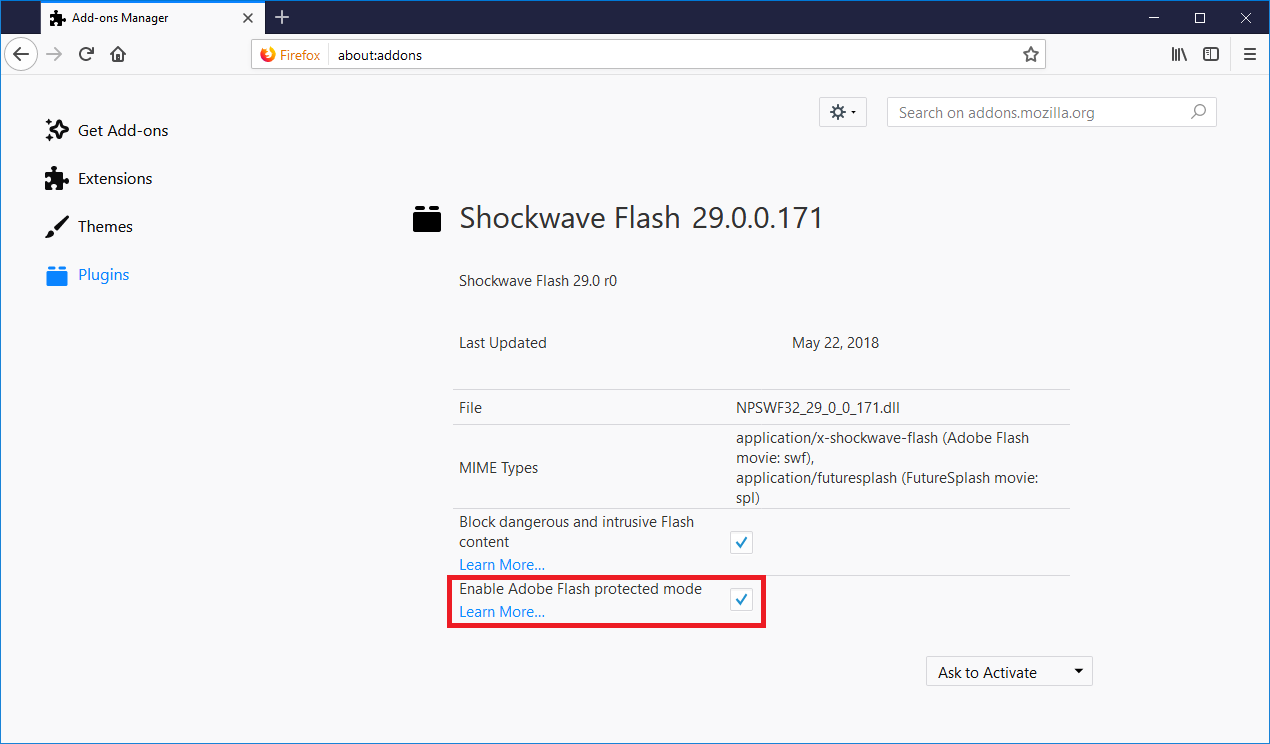Netflix won't play since Firefox 61 update installed
I've been following the post concerning this topic "Since upgrade to FF 61.0.1 Netflix stopped streaming" and tried the proposed solutions suggested . . . all without success. I've been a long time FF user but if no solution soon, will move to something else. As per Loyall's post, netflix works fine in Edge.
所有回覆 (10)
Are you getting the same error code as the person in the other thread that you have referenced or something different?
Netflix error code is F7121-1331-P7. Not sure if this is the same. Google results suggest this is a browser problem and suggests reinstalling browser. Thus I came to this forum.
If you sure that you have set privacy.resistFingerprinting to false, then your issue could be something to do with DRM in Firefox.
Try the following:
- Open the Firefox settings
- Find the Digital Rights Management (DRM) Content section under the General tab
- Uncheck Play DRM-controlled content
- Restart Firefox
- Open the Firefox settings
- Find the Digital Rights Management (DRM) Content section under the General tab
- Check Play DRM-controlled content
- Restart Firefox
did that earlier today . . . without success. Just tried it again . . . no gain. Double checked the privacy.resistFingerprinting setting . . . it is false. Problem remains. Also tried unchecking "enable Adobe flash protected mode" as per an earlier version solution to this problem . . . no luck.
Go to the Firefox addons page, select Plugins from the sidebar and make sure that the Widevine Content Decryption Module provided by Google Inc. plugin in set to Always Active.
I was discussing the issue with some of the other volunteers on this forum and there seems to be a bug that appeared starting in Firefox 60 with Netflix (see bug 1447085). Apparently, if you have your History setting in the Privacy & Security tab of the Firefox settings set to Never remember history, then Netflix will not work properly.
Please check your settings to see if that's what is causing your problem.
Widevine set always active and history set as remember history. No change. Thanks for all the effort . . .
You can check for problems with preferences.
- delete possible user.js and numbered prefs-##.js files and rename/remove the prefs.js file to reset all prefs to the default value including prefs set via user.js and prefs that are no longer supported in current Firefox releases
- http://kb.mozillazine.org/preferences_not_saved
- http://kb.mozillazine.org/resetting_preferences
You can create a new profile to test if your current profile is causing the problem.
See "Creating a profile":
- https://support.mozilla.org/en-US/kb/profile-manager-create-and-remove-firefox-profiles
- http://kb.mozillazine.org/Standard_diagnostic_-_Firefox#Profile_issues
If the new profile works then you can transfer files from a previously used profile to the new profile, but be cautious not to copy corrupted files to avoid carrying over problems.
Your User Agent, Mozilla/5.0 (Windows NT 10.0; rv:61.0) Gecko/20100101 Firefox/61.0 indicates Firefox 61 (32-bit) Windows 10.
For users running the 32-bit version of Firefox: A solution reported in an earlier question is to turn off Flash protected mode in Firefox:
- Click on the menu button
 and then click Add-ons.
and then click Add-ons.
- Click on the Plugins panel and select Options next to Shockwave Flash.
- Remove the check mark next to Enable Adobe Flash protected mode.
- Click the menu button
 and then click Exit to close Firefox completely, so that the change can take effect.
and then click Exit to close Firefox completely, so that the change can take effect.
When you reopen Firefox, Flash protected mode will be disabled.
The article Adobe Flash protected mode in Firefox has more information.
Note that the OP already wrote above about protected mode.
did that earlier today . . . without success. Just tried it again . . . no gain. Double checked the privacy.resistFingerprinting setting . . . it is false. Problem remains. Also tried unchecking "enable Adobe flash protected mode" as per an earlier version solution to this problem . . . no luck.