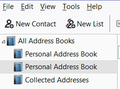multiple address books
My PC crashed, so I reinstalled T-bird. Now I have 3 separate address files, 2 are named Personal Address Book, and a third is named Collected Addresses. Only the 2nd one has my contacts in it, and it is marked "default". How do I delete the other 2 books, as they are not needed (Delete function is grayed out)
被選擇的解決方法
Amazing!! I did exactly what you said and after both personal books were filled, I could delete the "imposter" and set the other to default.
THANK YOU, Airmail.
從原來的回覆中察看解決方案 👍 0所有回覆 (8)
There are two default address books in Thunderbird. The Personal book if for your normally used contacts. You cannot delete it. The Collected book collects addresses from all messages that you send. You cannot delete it. How you got 2 personal books is a mystery. Both personal books are empty and you cannot delete either one of them? What happens if you right click one of the personal books, select Properties and rename it? Can you delete it then?
Before you get into deleting books please make a backup. Go to the tools menu in the address book and select export. Select LDIF for file type and save it someplace where you can find it.
Thank you for all the suggestions. No, the rename/delete doesn't work, it will not allow a rename of the empty address book, and I cannot delete it at all. Not a big problem, simply another annoyance. The export/save as LDIF did work on the duplicate book, but its contents are empty.
Try this. Go to the Thunderbird Help menu and click Troubleshooting Information. There is a button beside Profile Folder to show the folder. Click that. Address books are .mab files. Enter .mab in the search box in the upper right corner. The personal book is abook.mab The collected book is history.mab Any new books that are created start with abook-1.mab I created a new, empty book and it has a name of abook-1.mab and a file size of 2kb. What do you see?
Do not try to modify or delete anything with Thunderbird open.
OK, files are exactly as you stated (see image attached). Now what?
Just to be sure, you exported both Personal Books and only one of them was empty? The other export contained your data. This is your backup.
Like I said the Collected (history.mab) and the Personal (abook.mab) are the defaults and cannot be removed.
I looks like you have an additional book also that got named Personal book but the file name is impab.mab. This seems to be where all your contacts ended up. Lets call this one the imposter personal book.
Try this, select a contact in the imposter Personal Book that does have contact entries and see if you can drag and drop it to the empty, default personal book. If that works I would select all contacts in the imposter personal book and drag and drop them in the actual personal book. When doing this drag and drop hold the control key to do a COPY instead of a MOVE. You will see a + sign appear to indicate the COPY operation. This way if something goes south in addition to the export backup, the contacts should still be in the original place.
If this works and you can open the actual personal book and all contacts and their info it there then see if you can delete the imposter personal book.
選擇的解決方法
Amazing!! I did exactly what you said and after both personal books were filled, I could delete the "imposter" and set the other to default.
THANK YOU, Airmail.
Good job. Here is info on backing up your profile and that is always a good idea. This gets all your data including server settings, mail and address books. https://support.mozilla.org/en-US/kb/profiles-where-thunderbird-stores-user-data