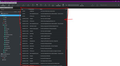How to remove lines between message headers?
T-bird puts a line between message headers (see image) which makes for annoying loss of compactness. Can anyone point to a method to remove them?
所有回覆 (4)
This is called 'adjusting the row height in the Threads Pane'. There is a userChrome.css solution that is tested and working here in TB 60. Try 15px to reduce the spacing.
Create a subfolder of the profile folder named chrome, and in the chrome folder create a new text file and save it as userChrome.css. Copy this into the css file:
@namespace url("http://www.mozilla.org/keymaster/gatekeeper/there.is.only.xul");
/* Adjust Thread pane message row height */
- threadTree treechildren:-moz-tree-row {
height: 15px !important;
}
Replace the 1. with # so it appears as #threadTree
由 sfhowes 於
Thank! Looks complicated. I love Thunderbird!
It's actually quite straightforward
Just did it and quite right, not that complicated. I'm just used to clicking on a checkbox or drop-down list and voilá!
But then, going back to Thunderbird is part of my divorce from Microsoft and Google (as far as that is possible) and that means brushing up on my DIY.