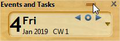On main Mail tab, today Pane (on the right) is only displaying Tasks and no more Events/MiniCalendar
On main Mail tab, today Pane (on the right) is only displaying Tasks and no more Events/MiniCalendar as it used to do previously. But, on calendar Tab, today Pane is well displaying both Events & Tasks.
I barely tried everything to resolve such problem, without any success: - problem appeared first time today, while I was using thunderbird 52.9.1, Lightning 5.4.9.1, and ExchangeCalendar 4.0.0-beta4 under Win7 - I tried Lightning disable / re-enable without success - I tried recreating ExchangeCalendar account - and finally I tried upgrading everything upto thunderbird 60.4.0 / Lightning 6.2.4 / Exchange Calendar 5.0.0-alpha2 ... and still same behavior... today pane is not working correctly on main Mail tab.
There's no more < and > buttons at the top of the Today pane in order to change view mode from Tasks to Event or Event+Tasks. This is what I Need !
When in main Mail tab, the options in Menu View/TodayPane are greyed (except ViewTodayPaneF11 that is OK).
I'm using 1 email account and 2 calendars: - a business calendar (Exchange) without tasks - a thunderbird calendar with tasks
Thxs for helping me!
被選擇的解決方法
ok I fixed it.. That was only due to missing "<" & ">" in appearance Theme (Walnut2).. Guessing where was the arrows, and clicking there solved it:
Today Pane is now well containing MiniCalendar & Tasks.
Request can be closed
從原來的回覆中察看解決方案 👍 0所有回覆 (1)
選擇的解決方法
ok I fixed it.. That was only due to missing "<" & ">" in appearance Theme (Walnut2).. Guessing where was the arrows, and clicking there solved it:
Today Pane is now well containing MiniCalendar & Tasks.
Request can be closed