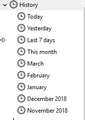Restore "Bookmarks from 6 month ago" tab under bookmarks ?
How do i get back the "bookmarks from 6 moths ago tab" ? Will it automatically come back once there are bookmarks older than 6 months ago? I have deleted this and would like to have it back.
所有回覆 (5)
Picture of missing 6 months ago tab
Look at the top of your picture. You are looking at your history, not your bookmarks.
AHH I see that now haha. Regardless, is there a way to get it back?
Bookmarks are backup up automatically. But nothing else is.
Back up and restore information in Firefox profiles.{web link} I use an add-on that makes backups of my user profile, Just In Case. Unfortunately, it is not compatible with the current Firefox.
Every now and then, open the profile folder and create a copy of the current profile as is to another location on your hard drive. This way you will have a backup.
If you do this each day, you will not lose much data. This should be done with Firefox Closed.
Note: In case you need to restore from these backups, you may need to overwrite old or corrupted files.
If you really meant history then if this item isn't present then this means that no history is available and that older history has been removed. If you keep a lot of history then you may have exceeded the maximum number of pages.
You can check this via "Verify Integrity" on the "Help -> Troubleshooting Information" (about:support) page and the read-only pref places.history.expiration.transient_current_max_pages pref on the about:config page.