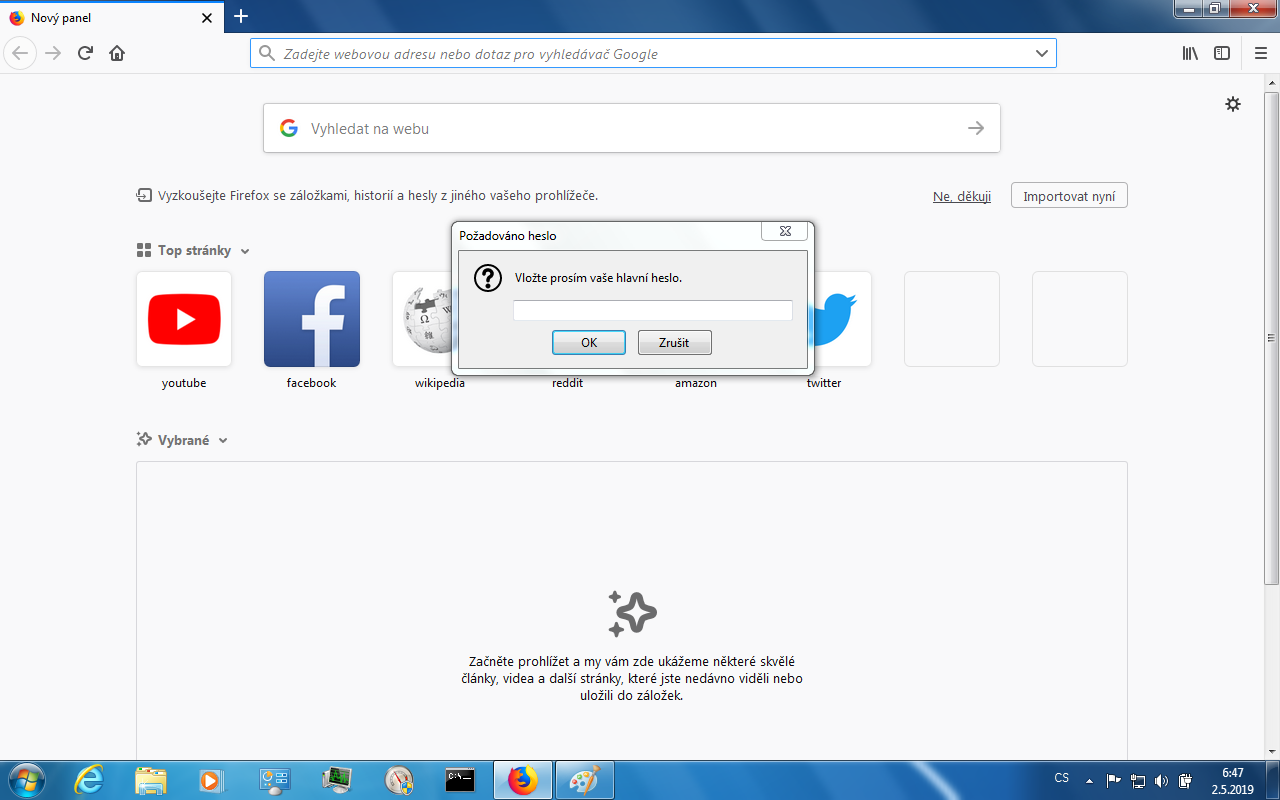Master password is required always after start Firefox
The master password is required always when Firefox started (see attachment). This problem started after update AVG Internet Security to version 19.4.3089 last week. No problem with previous version 19.3.3084 or uninstalled AVG. I contacted AVG technical support, but after an hour of conversation and their remote access and disable AVG (disable AVG didn't help) AVG support says "If AVG is disabled and there is still the same problem, it is not AVG problem, but Firefox problem. Please contact Firefox support.".
I tried reinstalling (uninstall-install) Firefox with a new profile, but no result. The master password is required even when the page is blank or not (whenever, no matter what page is showed).
There is probably some conflict between AVG and Firefox, but AVG support rejects the their fault.
Can you please advise how to solve it?
所有回覆 (2)
Můžete odpovídat i v češtině. Děkuji.
由 SirMax 於