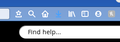Downloads icon in Firefox is wrong color
Downloads icon in Firefox is wrong color after moving to toolbar (black in icon choice display panel), disappears into background when in toolbar where it should be white while inactive like other icons.
How do I fix this?
被選擇的解決方法
The other machine is now 40 miles away, I won't be back there until Saturday. This one is the one where I can't see the Download icon at all.
I'm guessing you now refer to the machine where I can barely see the icon. Also guessing the way to check as you request is to right click it to find if it's set to auto-hide. I can do that on Saturday.
Now referring to the current machine - I can't see the icon anywhere, or a blank space for it, or any reference whatever to it. However, if it is auto hidden both on the toolbar and in the "reserve area" where icons not displayed on the toolbar are held, it might be hiding, but I can't find it in any way. All other icons seem to be there.
Is there an about:config reference?
EDIT browser.download.autohideButton;true Set to false?
EDIT 2 Yes, that works to bring back the icon from the dead. It seems to me that this should also be a bug that with the "true" setting it doesn't even show in the "reserve" space. FURTHER INFO - Now that I reset it in about:config, all seems normal, it is hidden on the toolbar, but appears when in customize mode now, and can be set to whatever is desired. I think this problem probably arose when it was set to autohide during the upgrade from 16.4 -> 18.04
從原來的回覆中察看解決方案 👍 0所有回覆 (9)
Can you attach a screenshot?
- https://support.mozilla.org/en-US/kb/how-do-i-create-screenshot-my-problem
- use a compressed image type like PNG or JPG to save the screenshot
Try the Firefox version from the official Mozilla server if you currently use a version from the repositories of your Linux distribution.
Problem icon is slightly darker blue - that is not a blank spot.
You can add code to the userChrome.css file below the default @namespace line to modify the color.
@namespace url("http://www.mozilla.org/keymaster/gatekeeper/there.is.only.xul"); /* only needed once */
#downloads-button { fill: white !important; }
1) Given that this is not a normal condition, shouldn't it be entered as a bug? Or is this the intended way for it to appear?
2) I have a second very similar machine, and I just noticed that there is NO download icon on this one at all. How do I fix that ?
Is the download button set to auto-hide if you check this via the right-click context menu (in customize mode use a left-click) ?
Keep in mind that Firefox version from the Ubuntu repositories can behave differently.
選擇的解決方法
The other machine is now 40 miles away, I won't be back there until Saturday. This one is the one where I can't see the Download icon at all.
I'm guessing you now refer to the machine where I can barely see the icon. Also guessing the way to check as you request is to right click it to find if it's set to auto-hide. I can do that on Saturday.
Now referring to the current machine - I can't see the icon anywhere, or a blank space for it, or any reference whatever to it. However, if it is auto hidden both on the toolbar and in the "reserve area" where icons not displayed on the toolbar are held, it might be hiding, but I can't find it in any way. All other icons seem to be there.
Is there an about:config reference?
EDIT browser.download.autohideButton;true Set to false?
EDIT 2 Yes, that works to bring back the icon from the dead. It seems to me that this should also be a bug that with the "true" setting it doesn't even show in the "reserve" space. FURTHER INFO - Now that I reset it in about:config, all seems normal, it is hidden on the toolbar, but appears when in customize mode now, and can be set to whatever is desired. I think this problem probably arose when it was set to autohide during the upgrade from 16.4 -> 18.04
由 RogerDavis 於
The other machine, 40 miles away, remains to be seen what needs to be done. Of course this solution might (or might not) fix it.
If it is auto-hidden on the toolbar then it should become visible in customize mode. If not the click Restore Defaults.
Start Firefox in Safe Mode to check if one of the extensions ("3-bar" menu button or Tools -> Add-ons -> Extensions) or if hardware acceleration is is causing the problem.
- switch to the DEFAULT theme: "3-bar" menu button or Tools -> Add-ons -> Themes
- do NOT click the "Refresh Firefox" button on the Safe Mode start window
This icon seems to be hidden when there are downloads in it. I deleted the downloads, it went back to not hidden.
This seems to be incorrect behavior.