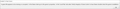WebVR not correctly integrated with SteamVR
VR kit used: Valve Index
Hello,
WebVR implementation in Firefox has improved significantly but still some bugs are prohibitive from using it reliably. More specifically, integration with SteamVR appears to be problematic. Here's a test scenario.
How to replicate the problem:
0) Ensure SteamVR is installed and operational, using a compatible VR kit.
1) Visit https://sketchfab.com/AliceVision/models
2) Open one of the models and select the VR icon (bottom right).
3) Once the 3D model is presented in the VR headset, close the 3D model from within the web page and return to the list of 3D models (main page).
4) 1st issue: Notice that in the headset, SteamVR shows that it's waiting for the application (Firefox in this case) to respond. This should not normally happen, i.e. when Firefox has no content to present, it should present a default 3D scene, for example: a dome with a firefox logo in the middle. Also, if you click on the System Button on the VR controller, the SteamVR Dashboard pops up BUT it does not offer the option to disengage/disconnect Firefox from SteamVR. That keeps SteamVR locked into Firefox. If you wait long enough, you get the ERRORS shown in the attached images.
5) Open another 3D model and click on the VR button. The new model should appear in the VR headset.
6) 2st issue: The VR controller is not longer tracked by Firefox.
I hope you find the above useful and easy to replicate. If you need additional information, please do let me know.
Kind regards
被選擇的解決方法
Hi,
I think you can create a ticket on our bugzilla so that teams can be informed about it https://bugzilla.mozilla.org Thank's
從原來的回覆中察看解決方案 👍 1所有回覆 (2)
選擇的解決方法
Hi,
I think you can create a ticket on our bugzilla so that teams can be informed about it https://bugzilla.mozilla.org Thank's
Looks like an incarnation of the problem has already been reported in Bugzilla. I've added more information.
由 Nikos 於