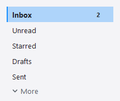Recover accidental deletion
Just now I accidentally deleted the entire contents of my inbox. How can I recover? Thank you.
所有回覆 (4)
Firefox doesn't "do email", it displays web mail via a web page type of interface that is hosted by the web mail portal. That deletion would have been done at that web mail portal server setup, not related to data within Firefox itself.
Or perhaps your question pertains to the Thunderbird email application, which is hosted by Mozilla and has a separate section of this support fora?
It is Firefox, not Thunderbird. So is there a way to have that server you indicate, reverse the deletion, or better yet, are the deleted e-mails still residing in the server and capable of being recovered and sent me? Thank you.
PS - The accidental deletion ocurred with my Yahoo mail account.
isolingua said
PS - The accidental deletion ocurred with my Yahoo mail account.
You should be able to login to your yahoo web mail and go to deleted items on the side bar. You will also have to click the more button before you will see deleted items.
Hope this helps
由 user1672371 於