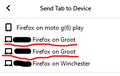Winding up with multiple instances of firefox and session restore only restores one
I'm finding that I'm winding up with multiple instances of firefox running. I don't mean multiple windows but multiple sessions of firefox itself where each one has however many windows/tabs that I may have open managed under each instance. As an example, right now on one of my machines, I see two different two different instances when I attempt to Send Tab To Device (see Groot in attachment). This has lead to me losing session data as it seems that only one instance is managed by the restore feature. I don't consider that only one instance being restored a bug but maybe devs think different; I'm not questioning the session restore feature operation here. What I'm asking here is how to merge multiple instances down to one so that sessions restore will recover all my windows/tabs. How do I figure out which windows/tabs are with which instance? How do I know which instance will be restored?
Possible Feature Request: I don't know if multiple instances being started is self inflicted or a by product of some firefox operation encountered during use; I've not deliberately started separate instances. What would be cool is a feature that only allows one instance to be running at a time. This feature could warn if there is already a managed instance running if another attempts to start and help to prevent future possible lose of session data.
所有回覆 (1)
Try using this Tab extension:
https://addons.mozilla.org/en-US/firefox/addon/tab-session-manager/
See if that meets your needs or closer to your needs.